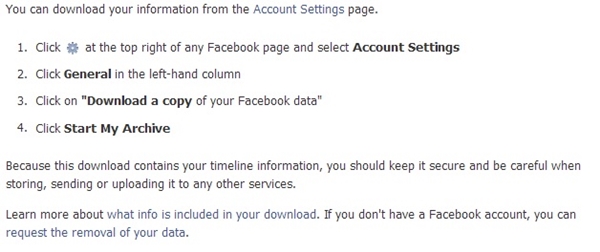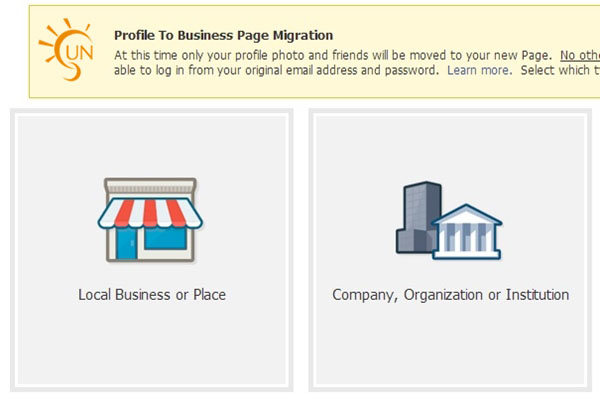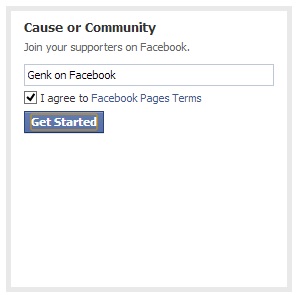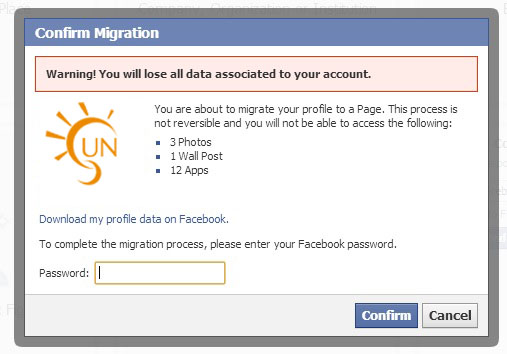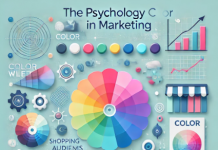This article will guide you through the process of how to turn friends into a personal Facebook page quickly and not have to worry about membership issues.
Over time, the number of your friends on Facebook grows and your personal Facebook pages tend to operate oriented to community. For more convenience, you can create a Facebook Page for people to have the opportunity to exchange and share more comfortably.
However, it’s quite time consuming to create this from scratch, especially when bringing all of your friends to your new Facebook Page.
Backup your personal data on Facebook
When you decide to switch from personal Facebook page to Facebook Page, you must accept the account name and all personal data such as video’s, pictures, status updates etc will be completely eliminated. So you must first back up all your personal data.
You can access this link to view instructions on how to download all your personal data from Facebook.
Implementation Manual
First you need to set yourself a shortcut for the account, if this is previously set you can skip this. If not, visit your Account Settings section.
On the Account Settings page you must proceed to set up a shortcut to the account in the Username section.
After the initial setup is complete you can then visit this link and choose the theme that your Facebook Page is about.
I’ve selected the topic “Cause or Community” as an example. We then proceed to fill in the name and click Get Started to begin setting up for Facebook information Page.
A window asking for a password will appear. Enter your password to proceed.
These are the steps needed to set up and create the information for Facebook Page. All your Facebook friends will be transformed into members that have “Liked” your Facebook Page. The conversion process will take some time and is done quietly. Please remember though that only 90-95 % of your friends are converted successfully.
Hopefully this article will be useful to you, I wish you success.