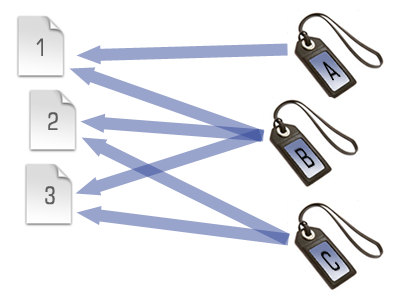Users use blogs (WordPress, Joomla, Blogger, Dotclear, etc.) are no stranger to Tags, and Category. However, if you are a beginner, Tags and Caterogy are not entirely simple.
Technical understanding of the similarities and differences between the two organizations and mark posts Tags and Category will help you not only organize science, it is clear that you can optimize the blog for the search engines or social networks .
Category
Category is the main component of your website, which is the main index, you can create as many main catalog (category) and appendix (sub-category) that you want. This is the item including product or service or the main theme is a general overview on your Website.
The category typically appear in the browser menu of the Website, and the number of articles in the category will increase along with the number of posts. The caterogy be determined before you can post and usually do not change much over time (from the tags). Category information can only interact on the page.
If you have a website, then the category (category) will include: Economic, political, sports, culture, etc. An article can have from one to four categories.
Tags (marked)
Tags are keywords described in more detail, each separate thread than the type (category). It is usually not fixed and do not like the genre, they are created after the post. You can create as many tags as you want. An article usually have many Tags. These effects can be updated and listed in the “Cloud of Tags”. These tags help search engines blog, social network (Technorati example) helps categorize topics and interact with the other article websites. For example, in the article about webmaster section, you can add Tags: webmaster forum, webmaster sun, webmaster resources, marketplace.
Conclusions and applying for SEO
Category as the main component, are at a higher level on the Website, while tags are often associated with each article. In essence, Tags like Caterogy but also other parameters rel = “tag”. The Caterogy can turn into Tags, but the only part of the Tags can be converted to Category.
Duplicate Content
While use Category and Tags, you must pay attention to the issue of duplicate content (duplicated content). Both Caterogy and Tags are creating duplicate content as shown in part or whole article in the corresponding page. To reduce duplicate content, you should put more tags, allowing cut small part article to consult before choosing details. The use of tags and reasonable Category also help avoid duplicate content. You can not index pages Tags such (More Robots Meta Element).
Optimal use of Tags and Caterogy
If the path of the Tags and similar Category (tags / articles and category / articles ), the Category is more important in the eyes of Google, because Category is located higher than the Tags tab.
For these reasons, an article can be assigned to multiple Tags, but only under a certain category and should take more cards to show only part of the article in Category and Tags respectively.
If you have issues about using Tags and Categories, let join webmaster forum and discuss with us