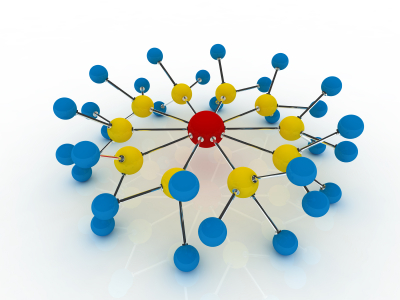Use the links in the article
In this section, I will refer to the type of link in the article: deep links and associated characters. You should refer to the path or in terms of computer terminology.
Character link
When you want to extract an address, a Web page, you should use the specific terms need to point to the page has good adhesion, especially when it is in the pages of the site. Do not use words such as “here”, “here”, “click here”. The word this link will help the user as well as the search to understand the point to the page content.
For example: Webmaster Forum
Deep Links
When using deep links first of all complement and consolidate your article, help the reader to easily track and search relevant information such as a table of contents should be questioned in the paper edition. Also the use of deep links also helps you to build rich system links in your Web pages. If the link is the lifeblood of the Internet, then I doubt you want your site to life. So please use the following link.
Show related posts
Tthe benefits and convenience for the reader to easily track the related topics, this is a way to keep his feet. Until now, according to my knowledge, no official information related to a time Google stopped on your site. But I’m sure it affects a lot of quality and of course your web rankings.
In addition, the keywords in the subject related articles will make your current theme authentication and increases the frequency of keywords in articles.
I introduce to you a few plugins that allow you to automatically or semi-manual identification of related topics as follows:
Using digital tags
* Related Post Plugin: Allows display related posts via the tags.
* Simple Tags: A good plugins for WordPress allow tags function improvement of 2.3 from the revised management tags, automatically assign tags, suggested tags to add Related Post.
Compare the contents, the article title
* Similar Posts WordPress Plugin: Allow search and compare from each article with each other to find out the related posts. Plugins use the ability to search the full text article. It will add a list of related articles in the editor so you can add or remove in order to create a separate list.
* Semiologic’s Related Posts WordPress Plugin: Also known under the name neat “Terms2Post”. It uses techniques based on plugin Extract Terms Plugin and text search capabilities of the database to identify relevant articles.
* WP Plugin: Contextual Related Posts: Show list of similar theme after the comment form. This plugin is based on the title to identify relevant articles.
Electives related articles
* Related Posts Link WordPress Plugin: Gives you a lot of functionality to identify relevant articles. Very small for the blog, but when your blog starts more data then you will probably need a plugin automatically. Because you have to find the article concerned.
* Terong Related Post: A semi-automatic, you have to select through the administration interface, the related posts.
You also have a couple of plugins that integrate functions listed related articles:
Peter Maple Design – WordPress Related Posts Plugin
Darren’s Bowl of Foo – Related Posts Plugin For WordPress
In my opinion, I strongly recommend using the Simple Tags, because it offers a lot of extended features and automation, and self the tags compatible with Technorati – A search engine, synthesis, separation filter information, for the Blog.
All questions you can start topics in our forum on this site!