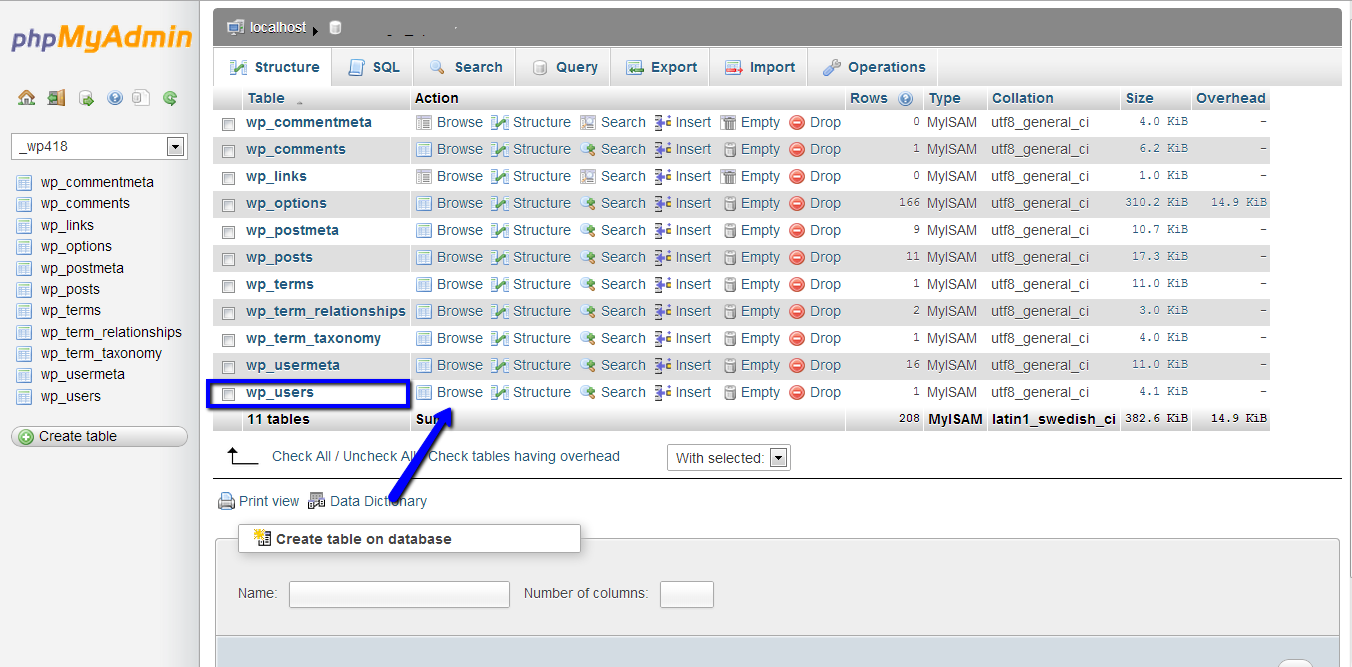timothykiko
New member
- Joined
- Jan 31, 2017
- Messages
- 50
- Points
- 0
Hi everyone,
I just installed a Wordpress blog on a shared hosting package through the fantastico installer on my cPanel account. I would like to log in to the Wordpress admin area as administrator to start posting and installing new themes however I don't know the default Wordpress username and password. Any one tell me how can I find and change to my own username and password.
Thanks in advance.
Timothy
I just installed a Wordpress blog on a shared hosting package through the fantastico installer on my cPanel account. I would like to log in to the Wordpress admin area as administrator to start posting and installing new themes however I don't know the default Wordpress username and password. Any one tell me how can I find and change to my own username and password.
Thanks in advance.
Timothy