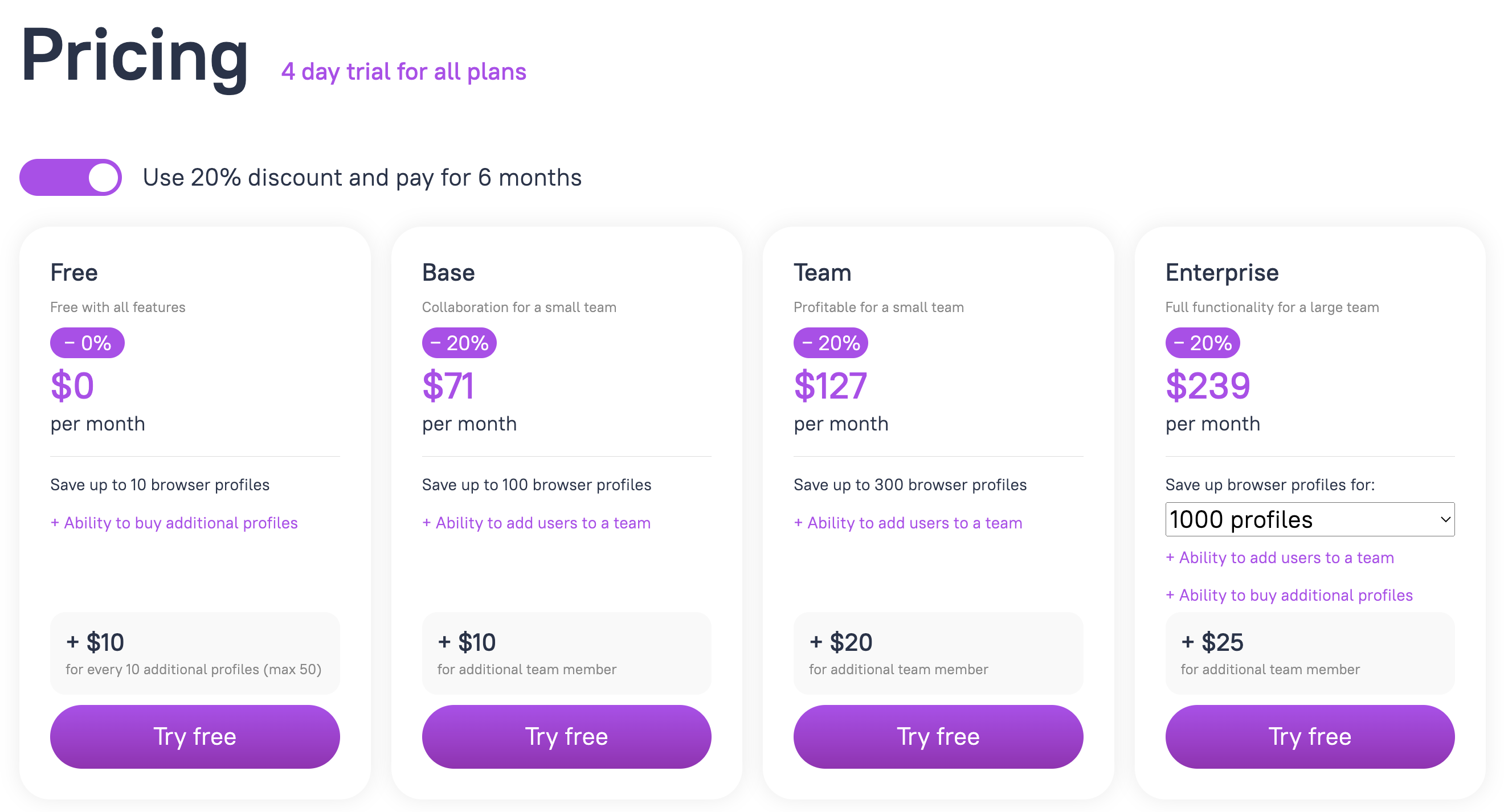Dolphin
Member
- Joined
- Dec 25, 2020
- Messages
- 186
- Points
- 18
We present to your attention a modern antidetect browser - Dolphin{anty}
 Reliability and convenience are the main postulates of the developers. That's why we won the market leadership in less than a year after the release.
Reliability and convenience are the main postulates of the developers. That's why we won the market leadership in less than a year after the release.
The user survey clearly demonstrates this!
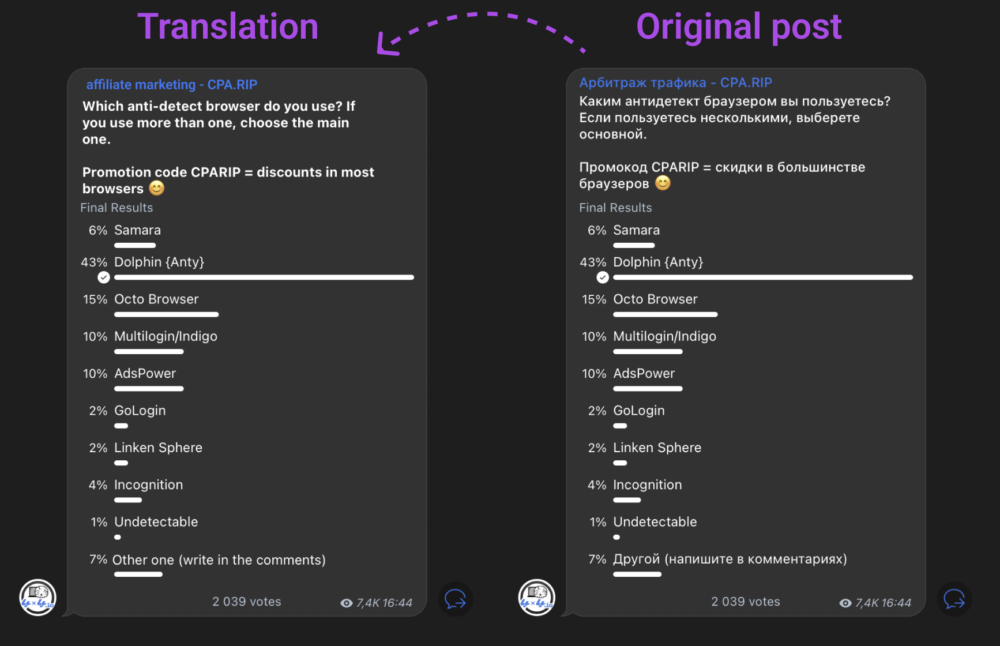 ️
️
Reliability - continuous improvement in the quality of the browser fingerprint replacement and the stability of the product's servers. The last thing the user should doubt is the quality of the tool. For us, this is a top priority.
Convenience - working with hundreds and thousands of browser profiles is a big problem. A necessary development vector is the creation of additional functionality that will further simplify the user's work in the daily rhythm, both in single mode and in a team.
Works great with: — Facebook , — Instagram , — Google, — YouTube, — Twitter, — TikTok, — Coinlist, — Huobi ... etc.
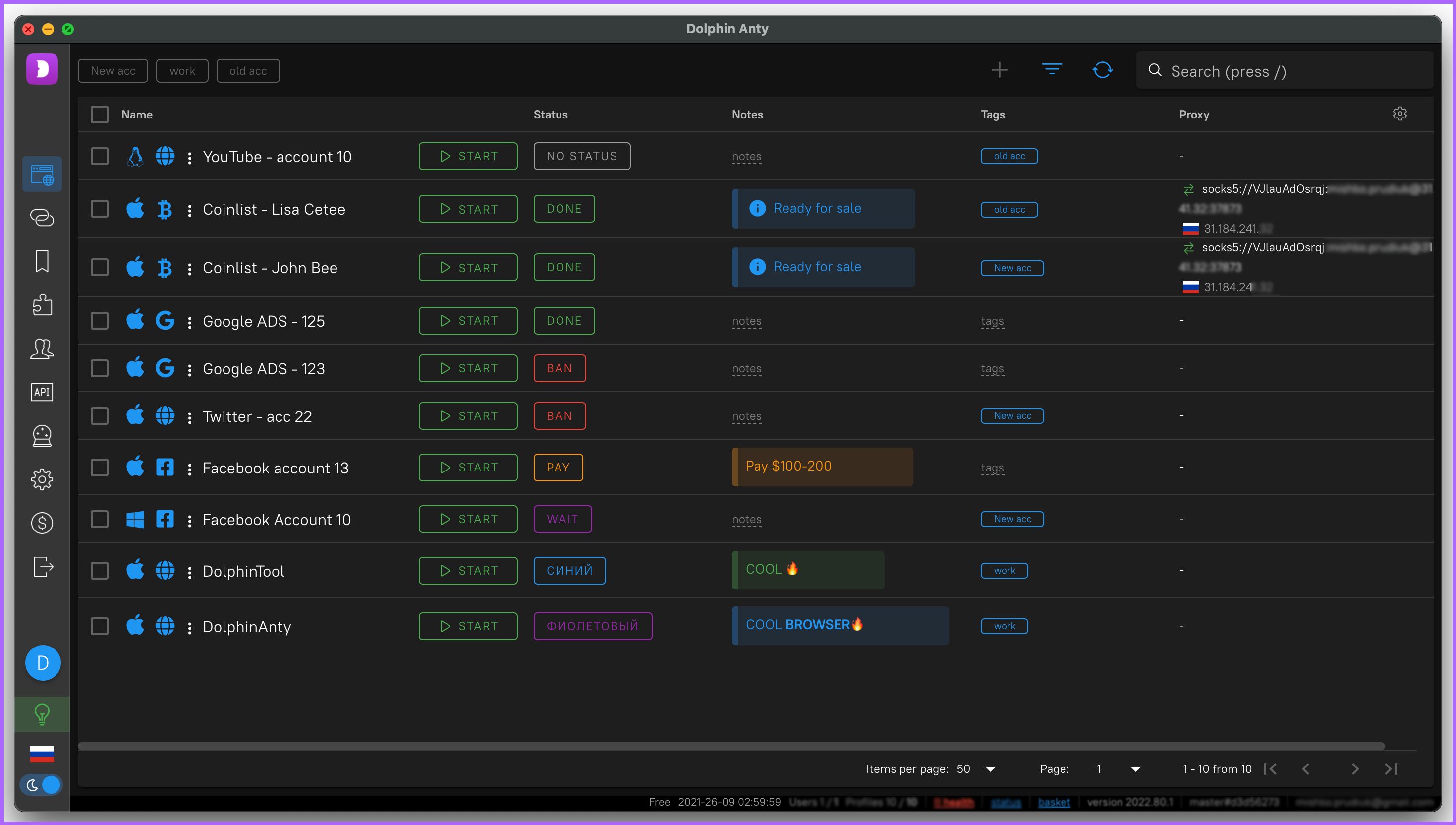
By using Dolphin{anty} you will notice the following benefits:
 Manage browser profiles
Manage browser profiles
Work with hundreds of profiles from one device. Each profile is a unique browser fingerprint with a separate web environment. Cache, cookies and other settings are completely separated from each other, which does not allow them to be associated with other accounts.
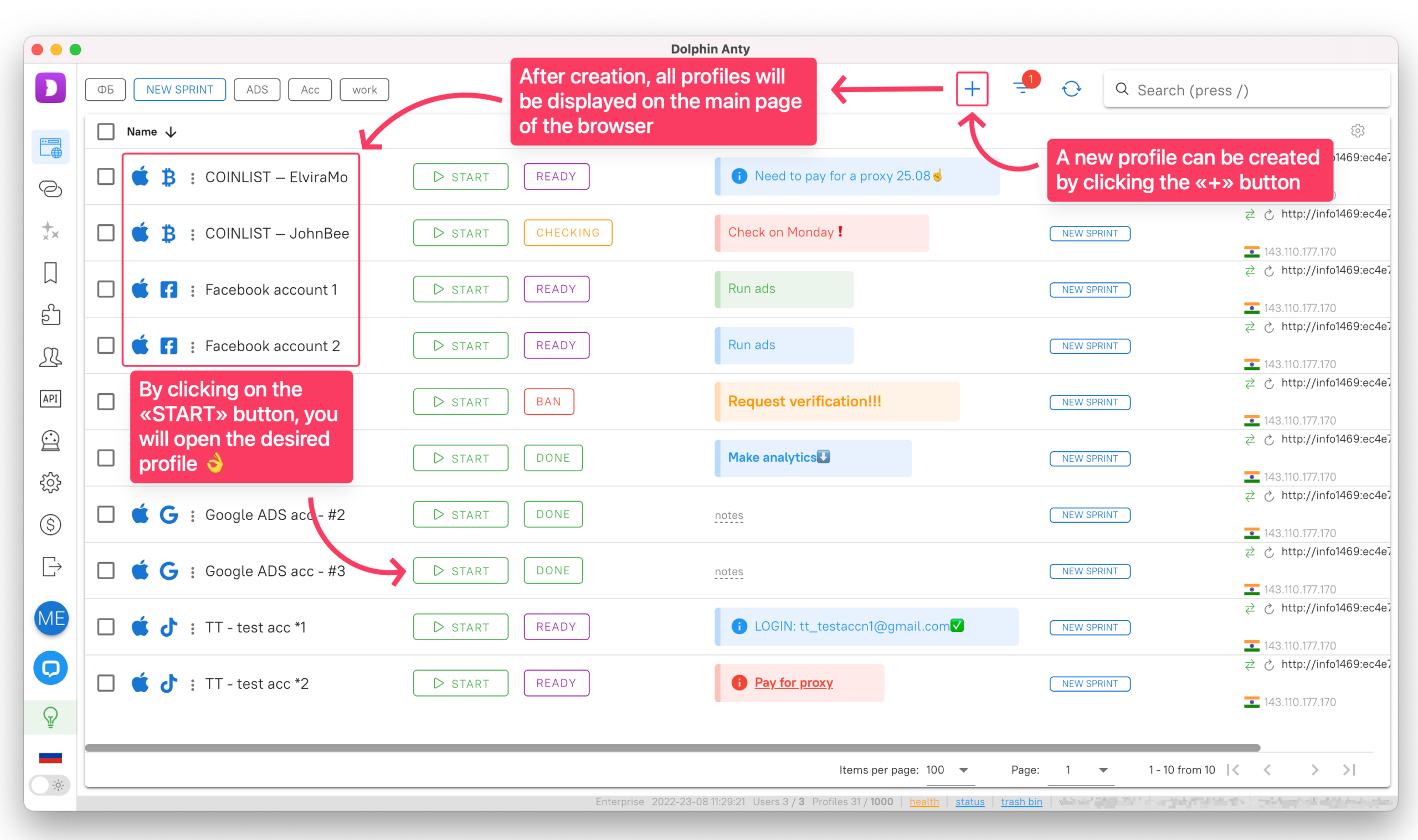
 Real browser fingerprint based on our personal browser build
Real browser fingerprint based on our personal browser build
We have not just created a mechanism for generating different fingerprints, but have developed a system that takes real fingerprints from users and provides them to users. Thus, using our browser, you will be as "similar" to a normal Internet user as possible. We constantly put a lot of effort into ensuring that they are checked by any scanners, including pixelscan, creepJS and others.
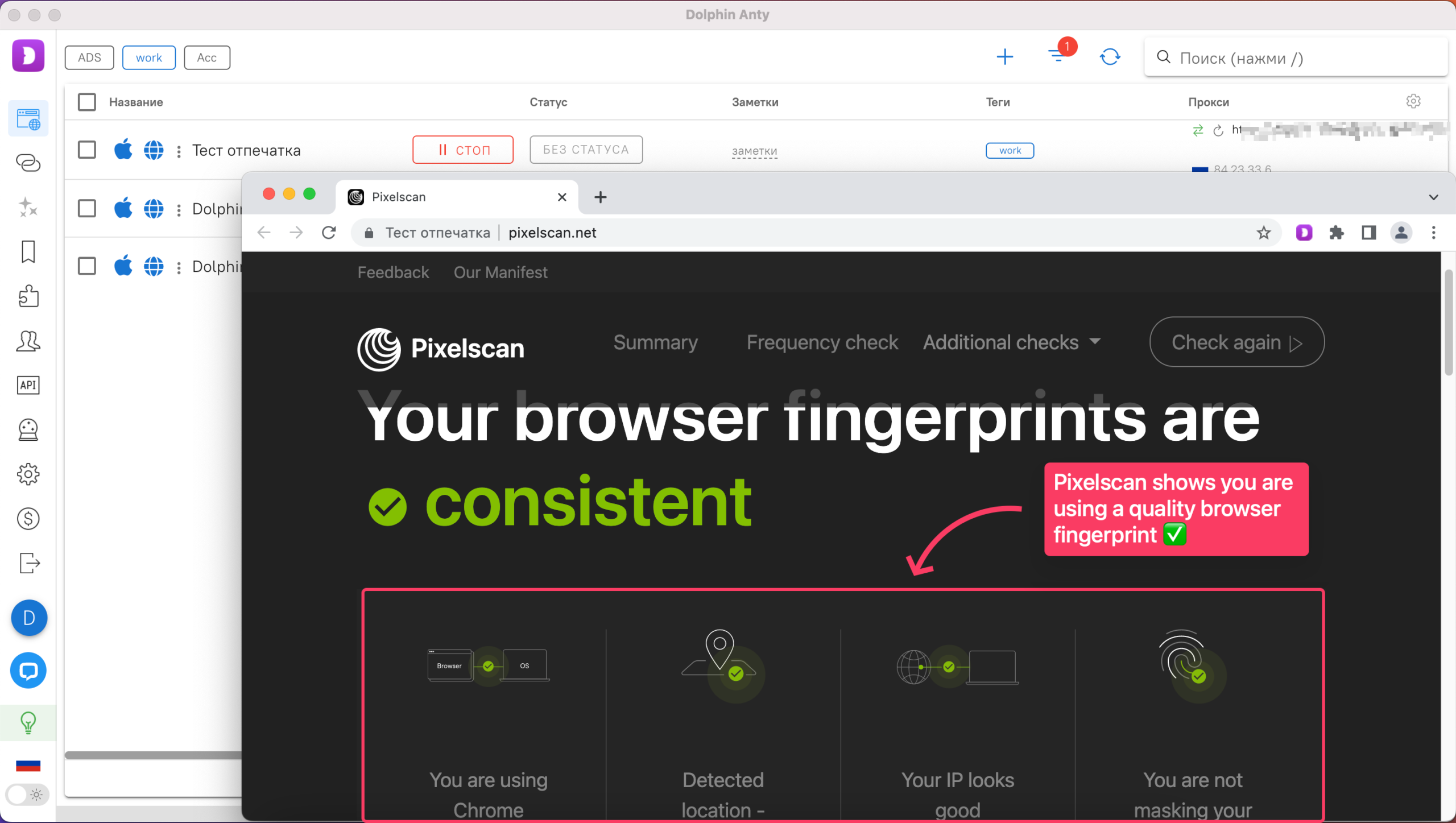
 Teamwork
Teamwork
A modern anti-detect browser requires not only a high-quality replacement for a fingerprint, but also convenient collaboration with other users.
Dolphin{anty} provides the ability to issue individual access rights and monitor the status of profiles of each team member.
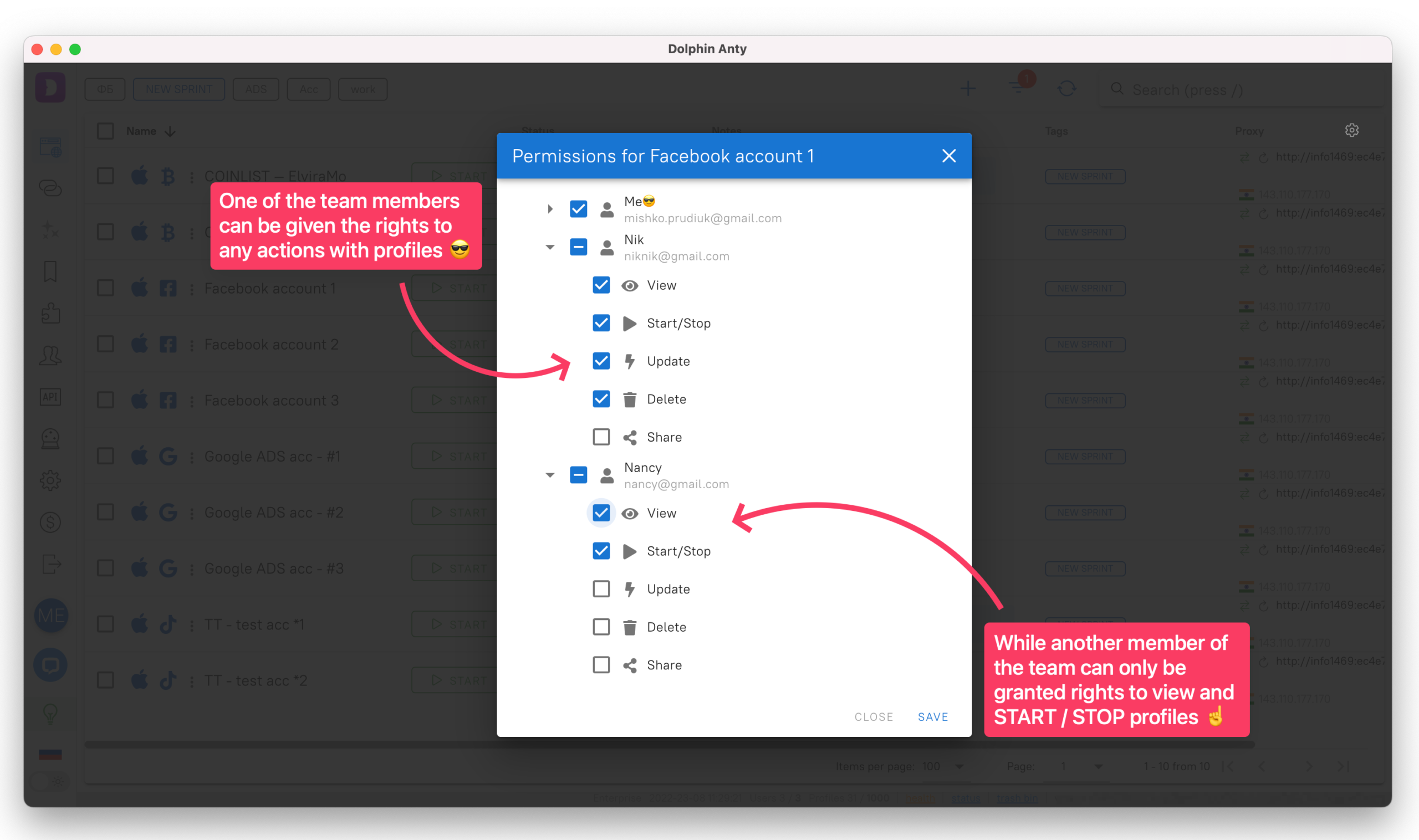
 Notes, tags and statuses
Notes, tags and statuses
Simplicity and ease of use of the browser is one of the highest priority items. Quickly create a note, pin a tag, or set a status for each profile to create the most intuitive work environment. You can find the same profile out of a thousand and find out what data is inside it in a couple of clicks.
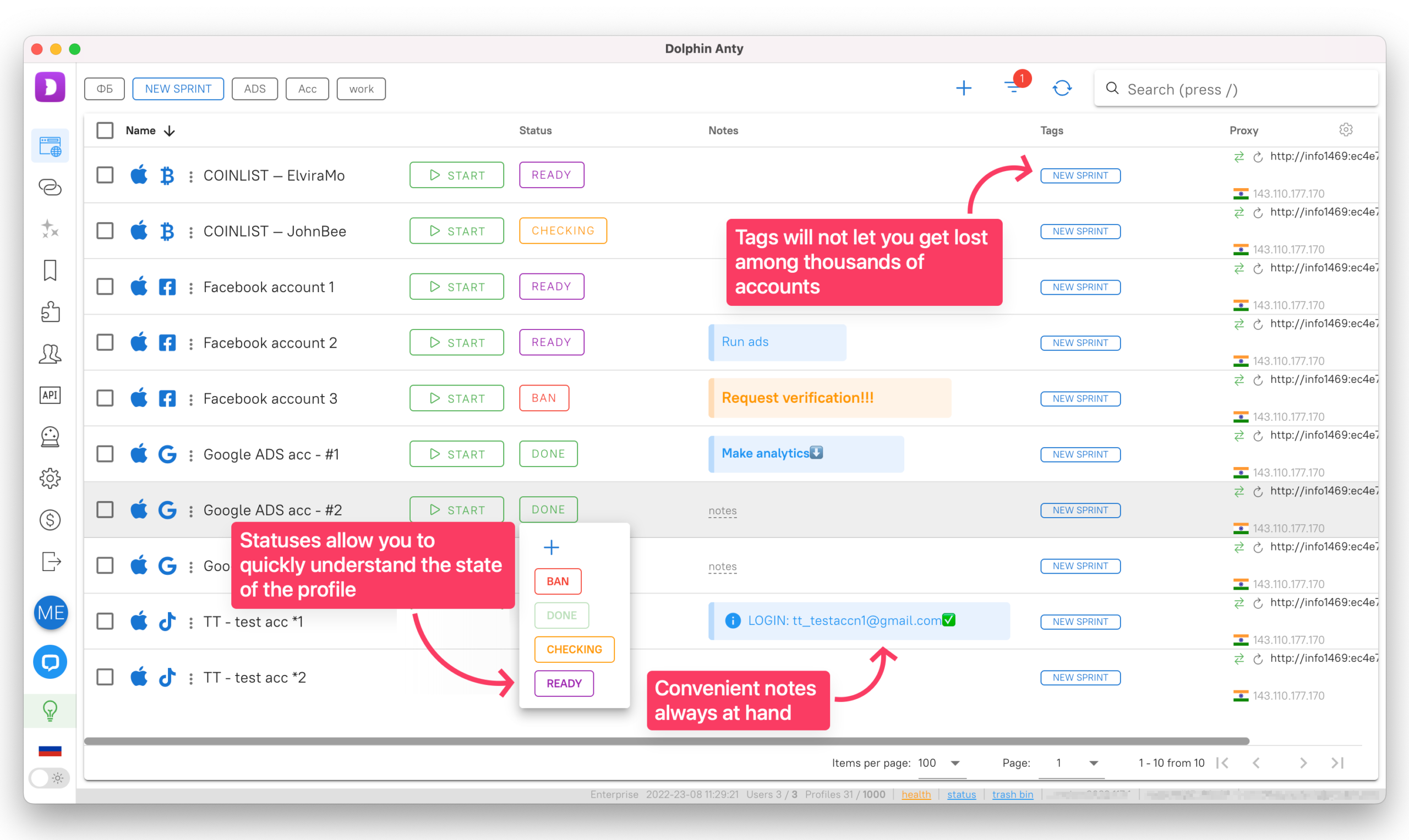
 Mass creation and management
Mass creation and management
To work effectively with a large amount of data, you just need the functionality for mass creation and management. Of course, we paid attention to this and made it possible to create, manage, apply and massively remove browser profiles, proxies and extensions in a few clicks.
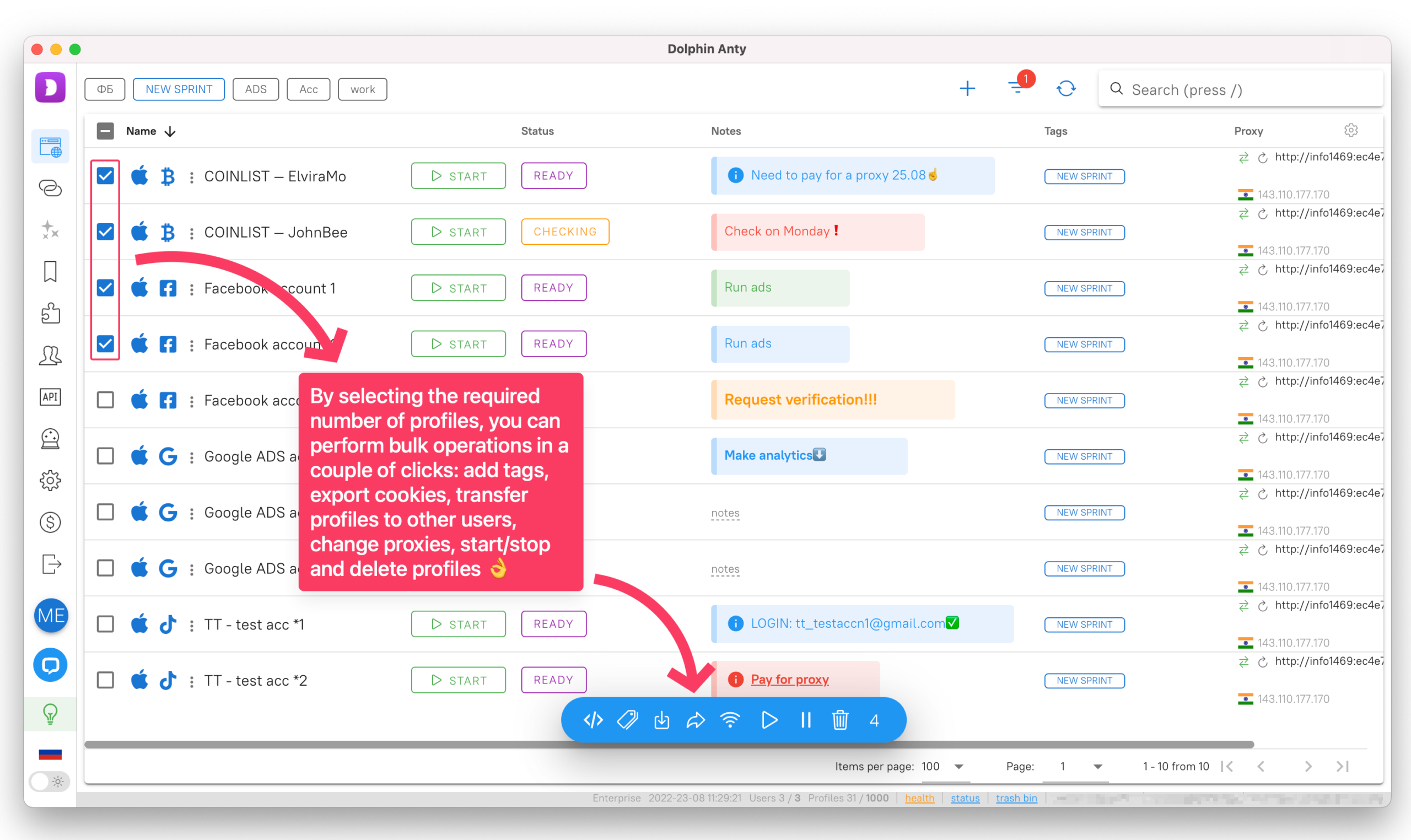
 Dear users, we also did not forget about such important features as:
Dear users, we also did not forget about such important features as:
 cookie robot,
cookie robot,
 work via API,
work via API,
 Selenium/Puppeteer automation,
Selenium/Puppeteer automation,
 human input/SmartPaste function,
human input/SmartPaste function,
 trash of deleted profiles,
trash of deleted profiles,
 transferring profiles to another user,
transferring profiles to another user,
 dark or light theme,
dark or light theme,
 change proxy IP in one click
change proxy IP in one click
- all this is already implemented and available for use!
In addition, we constantly update the current version of the core in accordance with the releases of the Chrome browser.
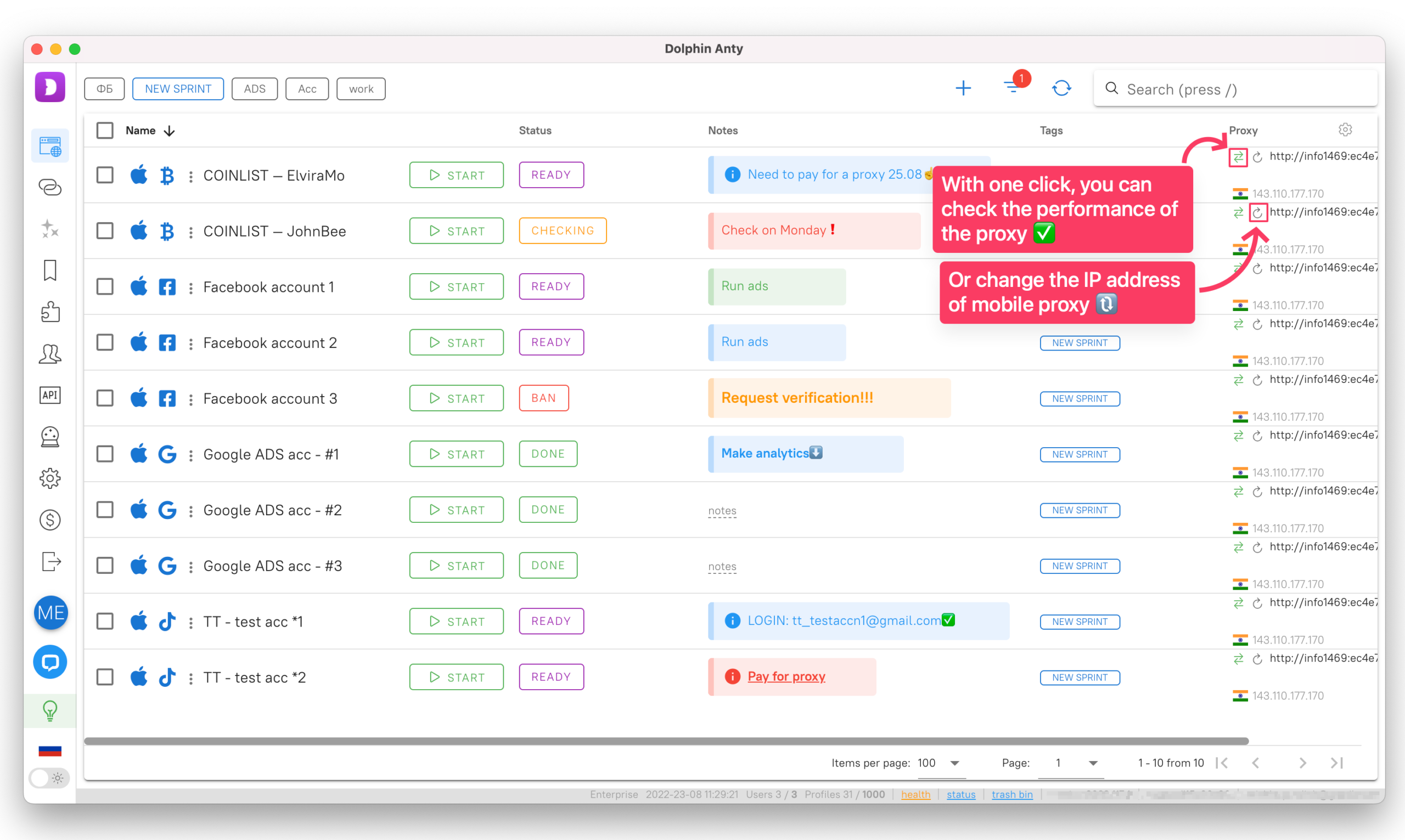
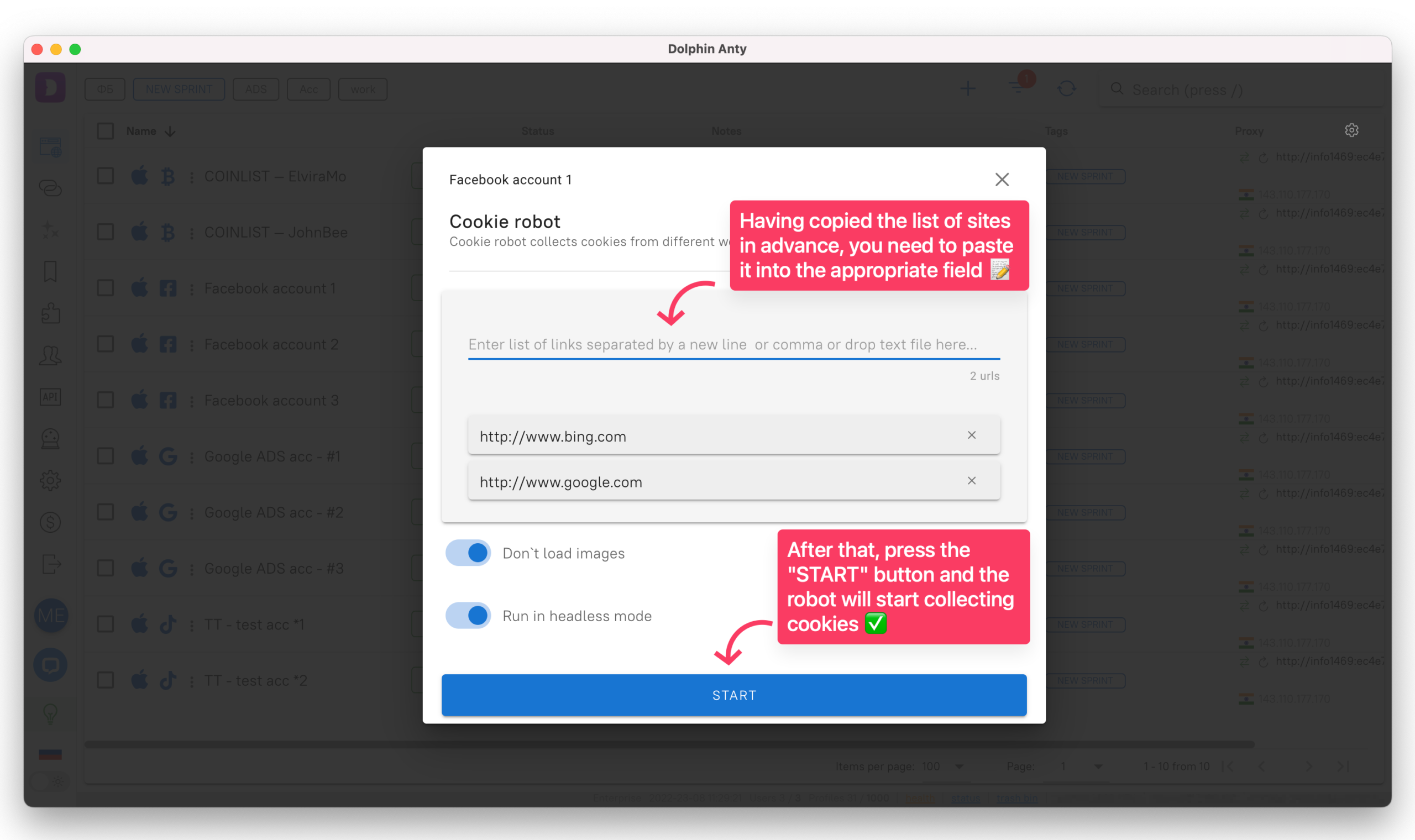
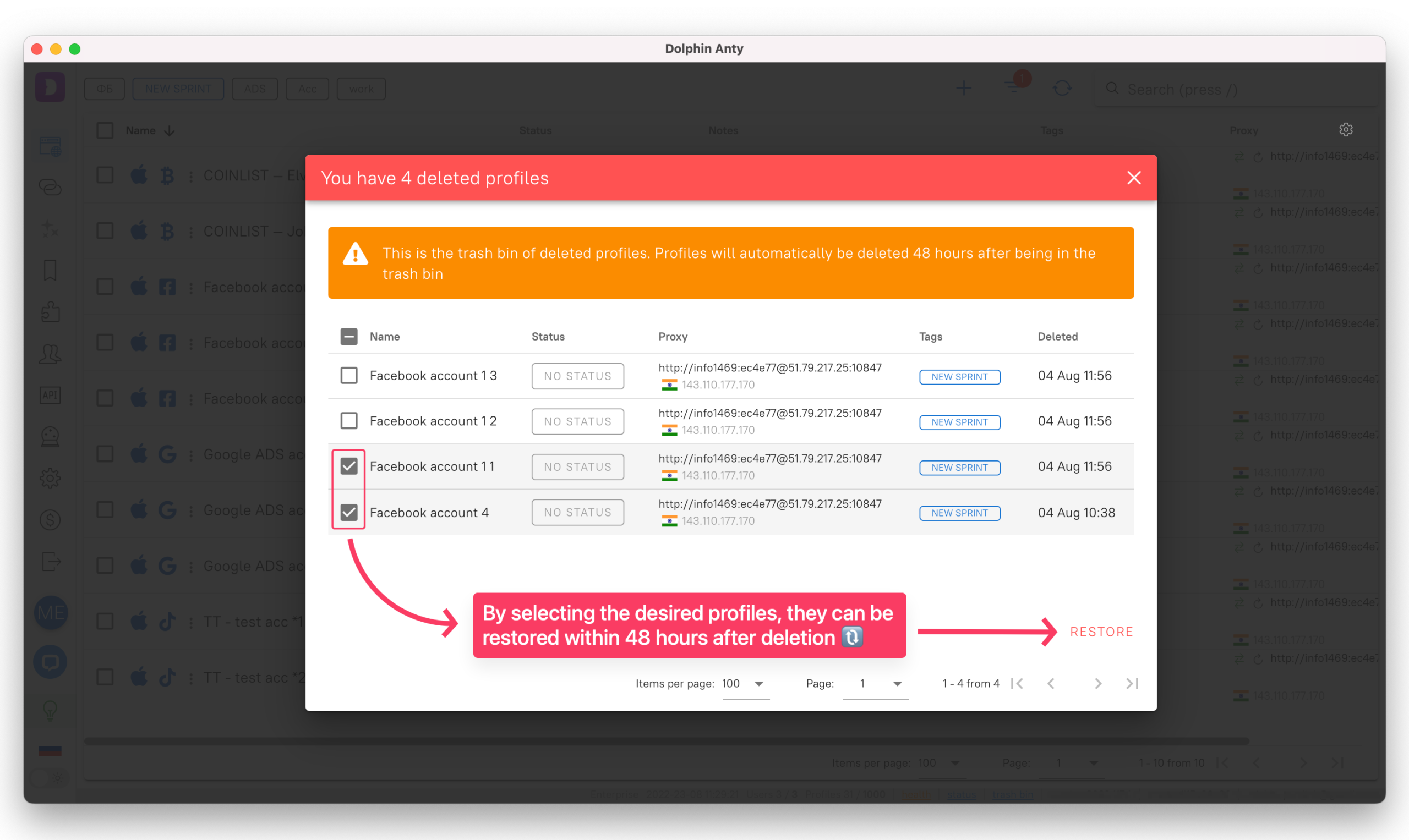
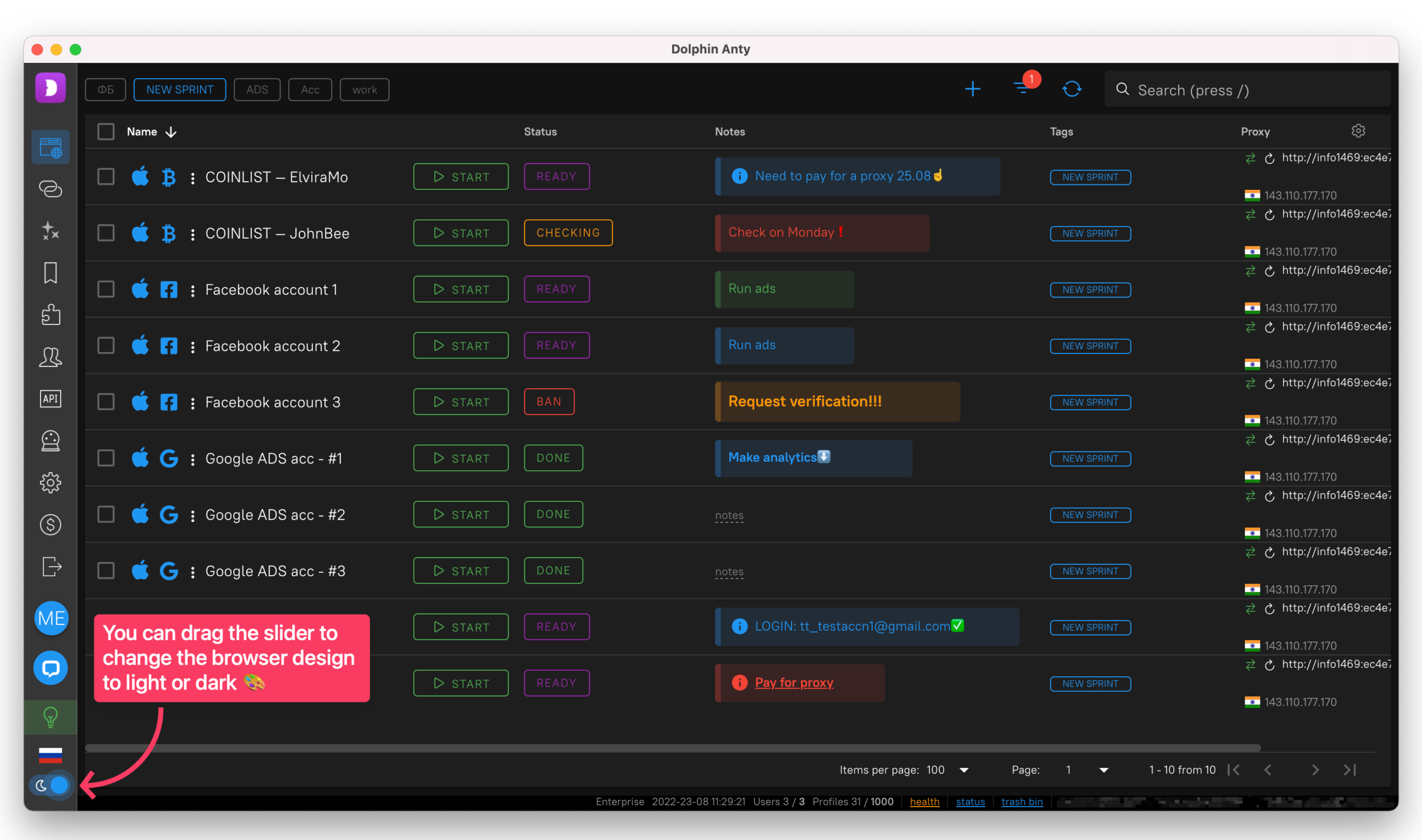
In the modern world, an anti-detect browser should be a tool from the category “available to everyone”,
which is why we tried to make very flexible tariff plans with the most affordable prices for all users!
 After registration, a 4-day trial period for 1000 profiles without functional restrictions will be automatically activated for you.
After registration, a 4-day trial period for 1000 profiles without functional restrictions will be automatically activated for you.
After this time, you will be able to use 10 profiles or buy any plan.
 Do we have an affiliate program and support service?
Do we have an affiliate program and support service?
 Register an account, download the browser and find out more information from official sources:
Register an account, download the browser and find out more information from official sources:
Sincerely,
Dolphin{anty} team!
The user survey clearly demonstrates this!
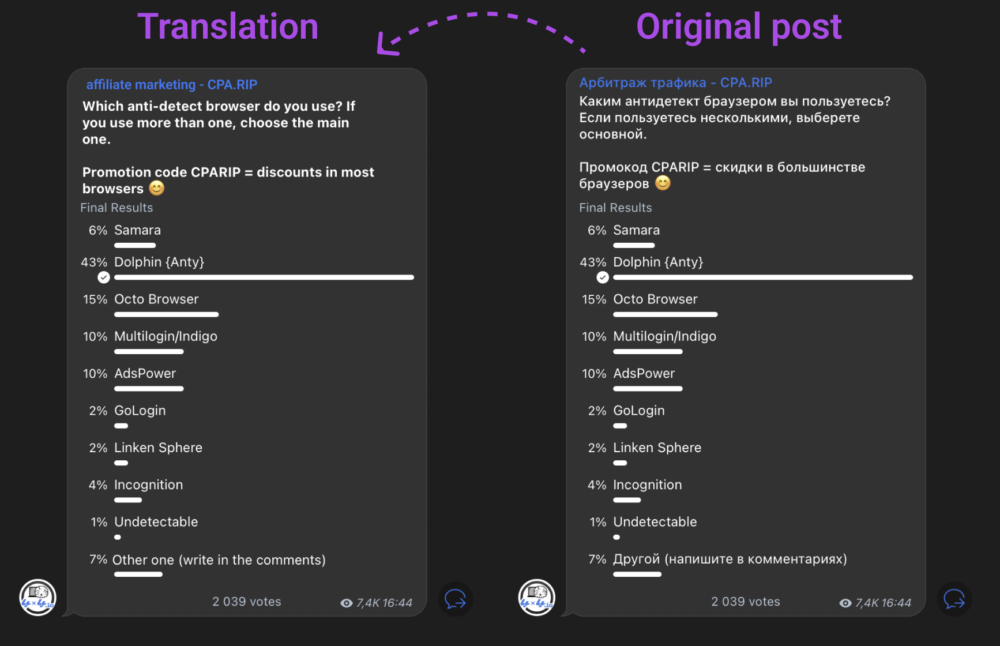
Reliability - continuous improvement in the quality of the browser fingerprint replacement and the stability of the product's servers. The last thing the user should doubt is the quality of the tool. For us, this is a top priority.
Convenience - working with hundreds and thousands of browser profiles is a big problem. A necessary development vector is the creation of additional functionality that will further simplify the user's work in the daily rhythm, both in single mode and in a team.
Works great with: — Facebook , — Instagram , — Google, — YouTube, — Twitter, — TikTok, — Coinlist, — Huobi ... etc.
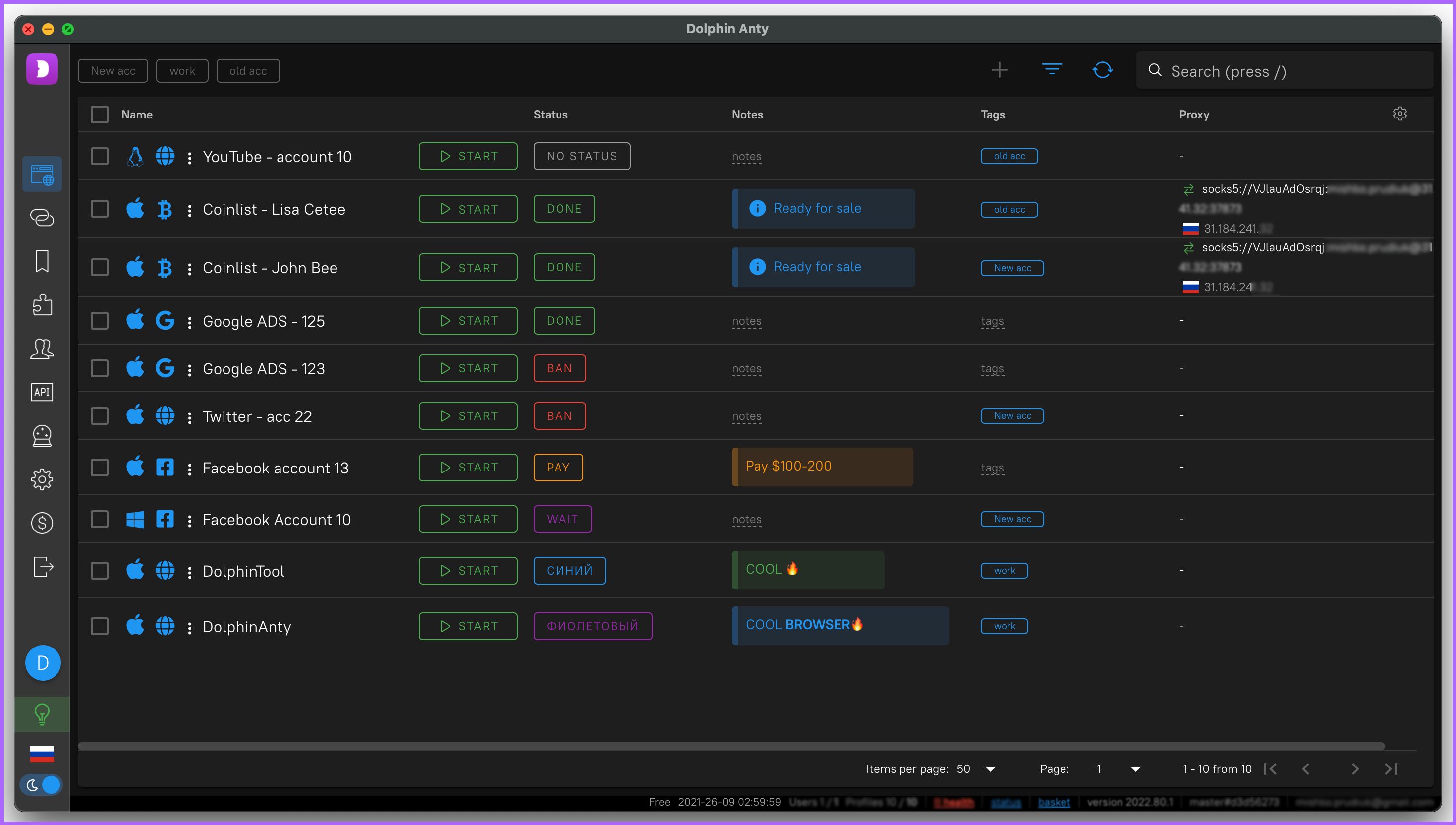
By using Dolphin{anty} you will notice the following benefits:
Work with hundreds of profiles from one device. Each profile is a unique browser fingerprint with a separate web environment. Cache, cookies and other settings are completely separated from each other, which does not allow them to be associated with other accounts.
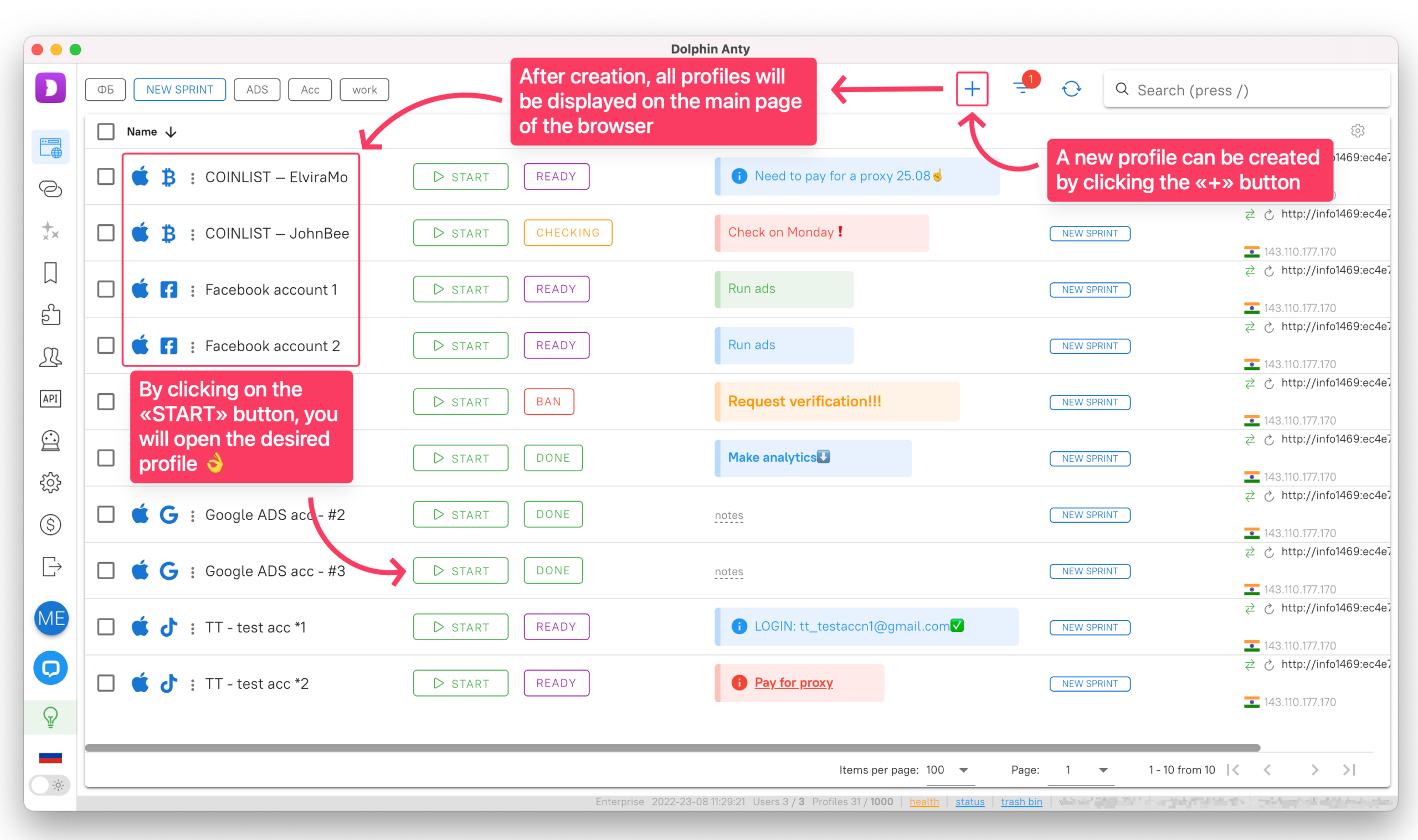
We have not just created a mechanism for generating different fingerprints, but have developed a system that takes real fingerprints from users and provides them to users. Thus, using our browser, you will be as "similar" to a normal Internet user as possible. We constantly put a lot of effort into ensuring that they are checked by any scanners, including pixelscan, creepJS and others.
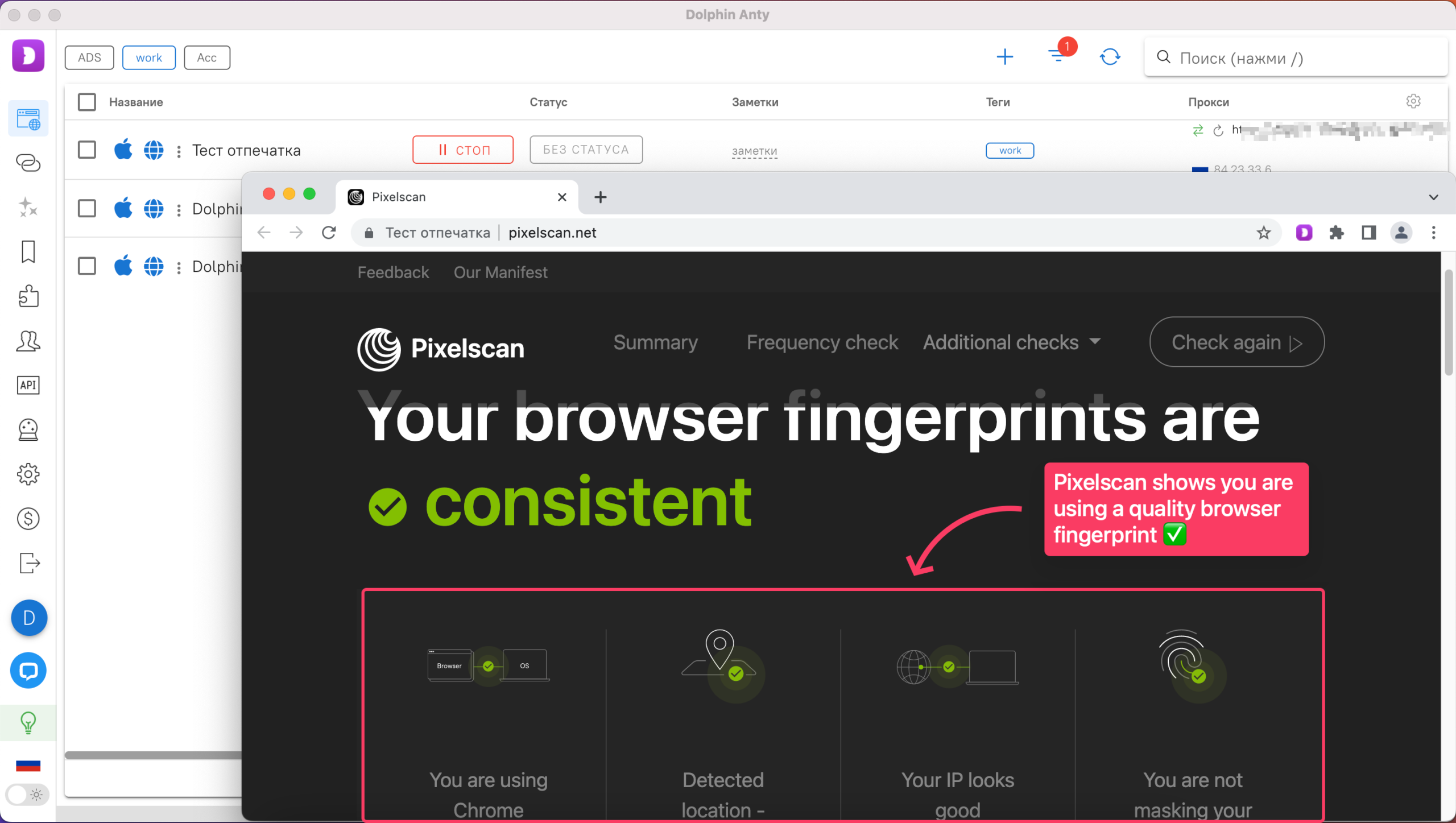
A modern anti-detect browser requires not only a high-quality replacement for a fingerprint, but also convenient collaboration with other users.
Dolphin{anty} provides the ability to issue individual access rights and monitor the status of profiles of each team member.
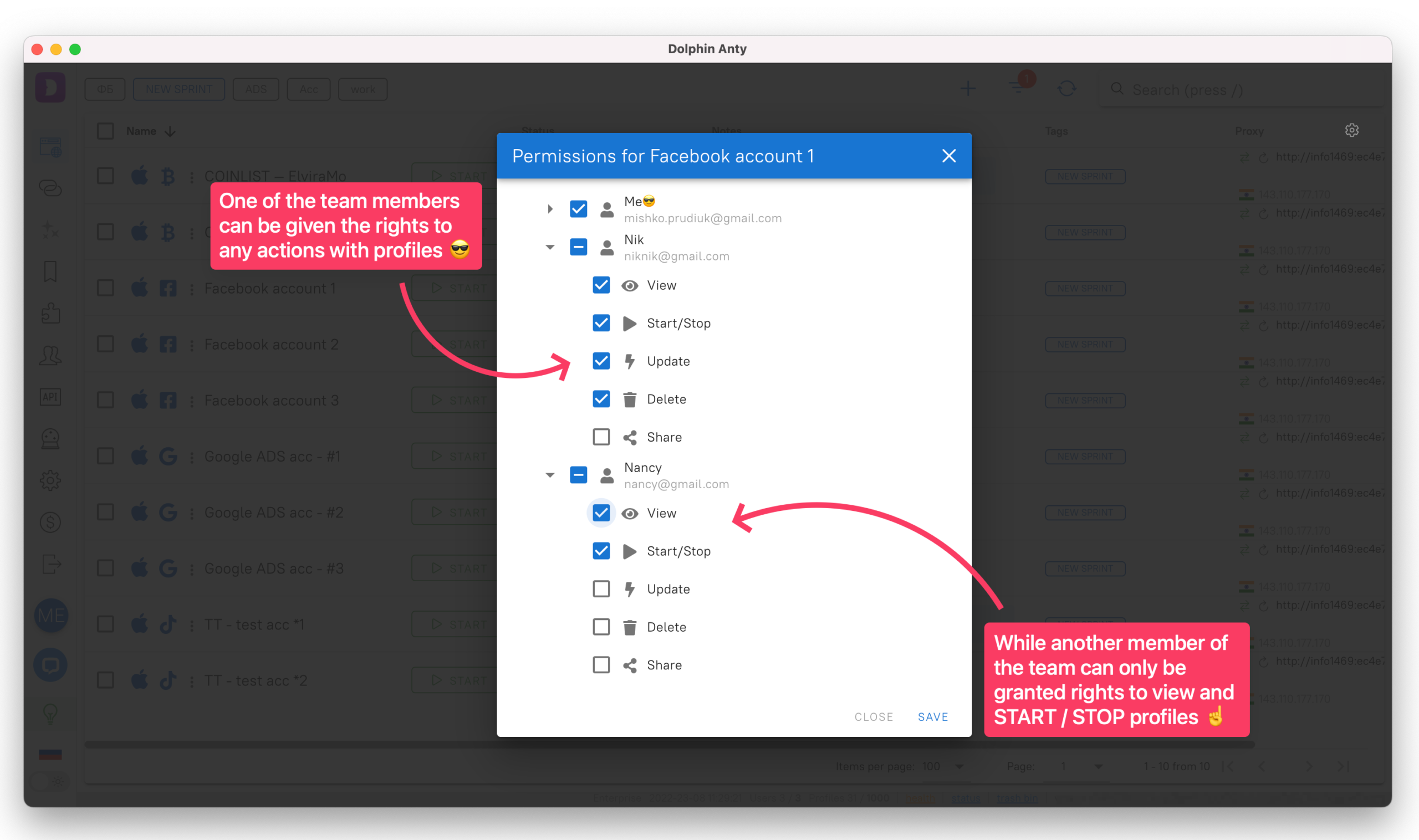
Simplicity and ease of use of the browser is one of the highest priority items. Quickly create a note, pin a tag, or set a status for each profile to create the most intuitive work environment. You can find the same profile out of a thousand and find out what data is inside it in a couple of clicks.
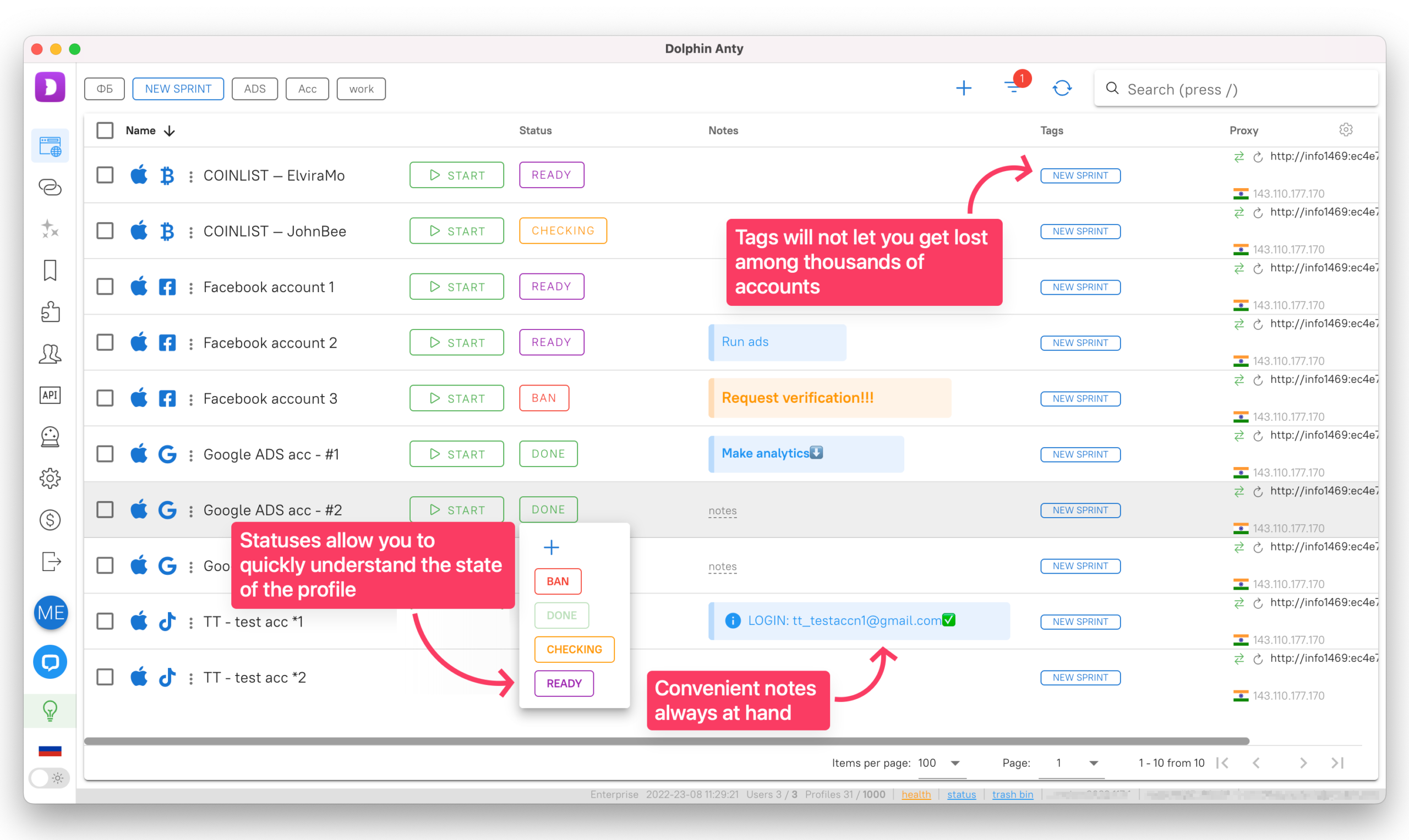
To work effectively with a large amount of data, you just need the functionality for mass creation and management. Of course, we paid attention to this and made it possible to create, manage, apply and massively remove browser profiles, proxies and extensions in a few clicks.
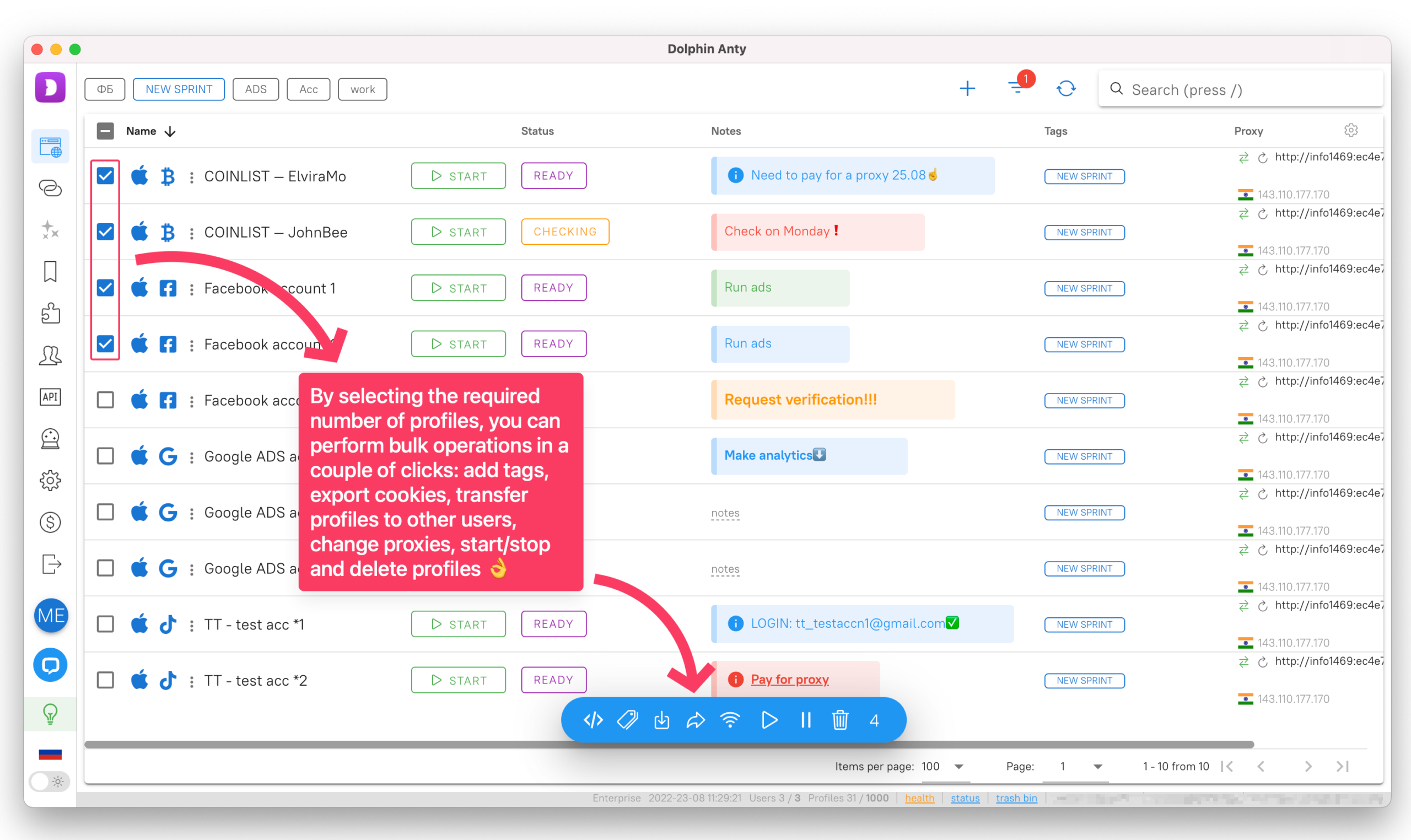
Our benefits don't end there. More information can be found in our blog
- all this is already implemented and available for use!
In addition, we constantly update the current version of the core in accordance with the releases of the Chrome browser.
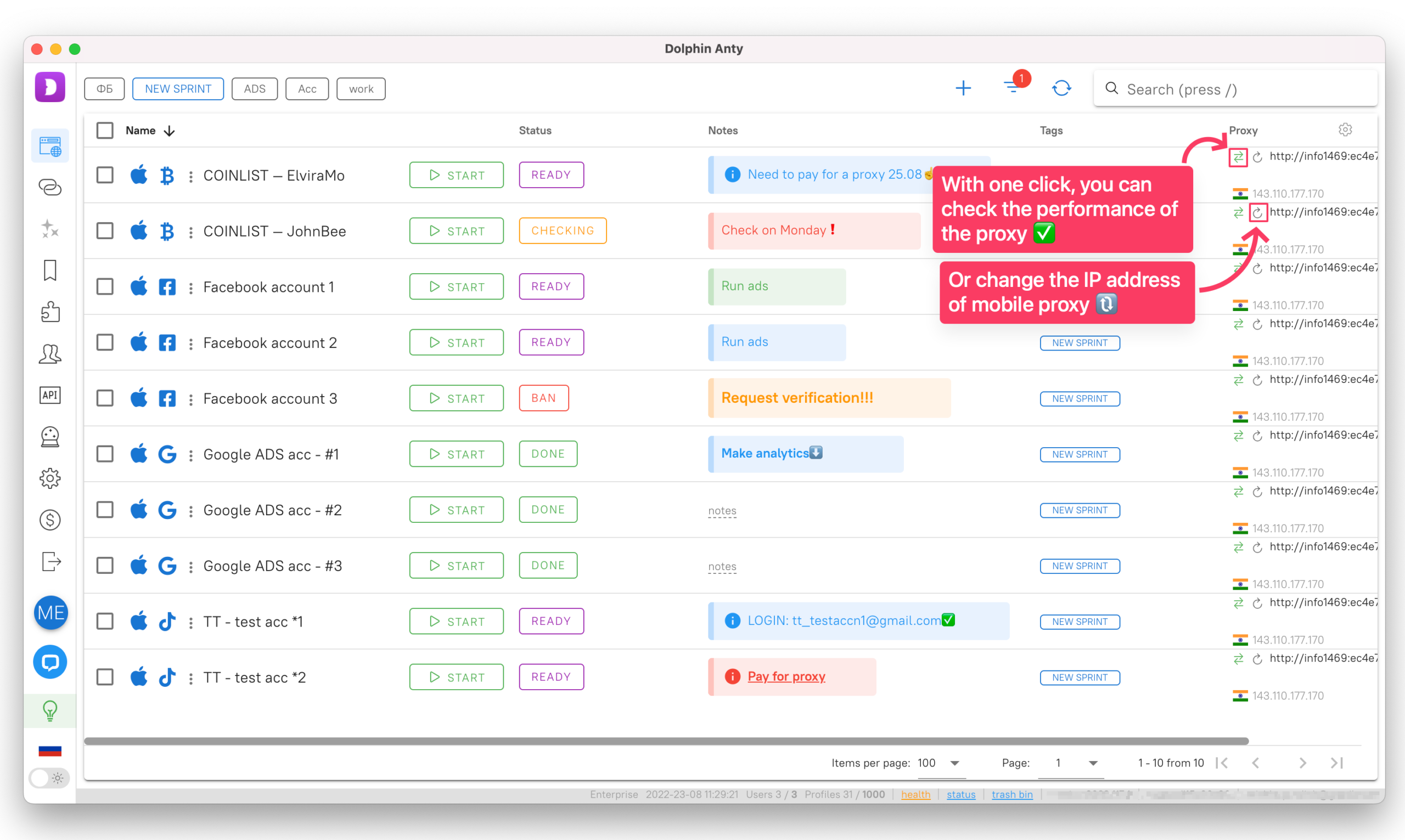
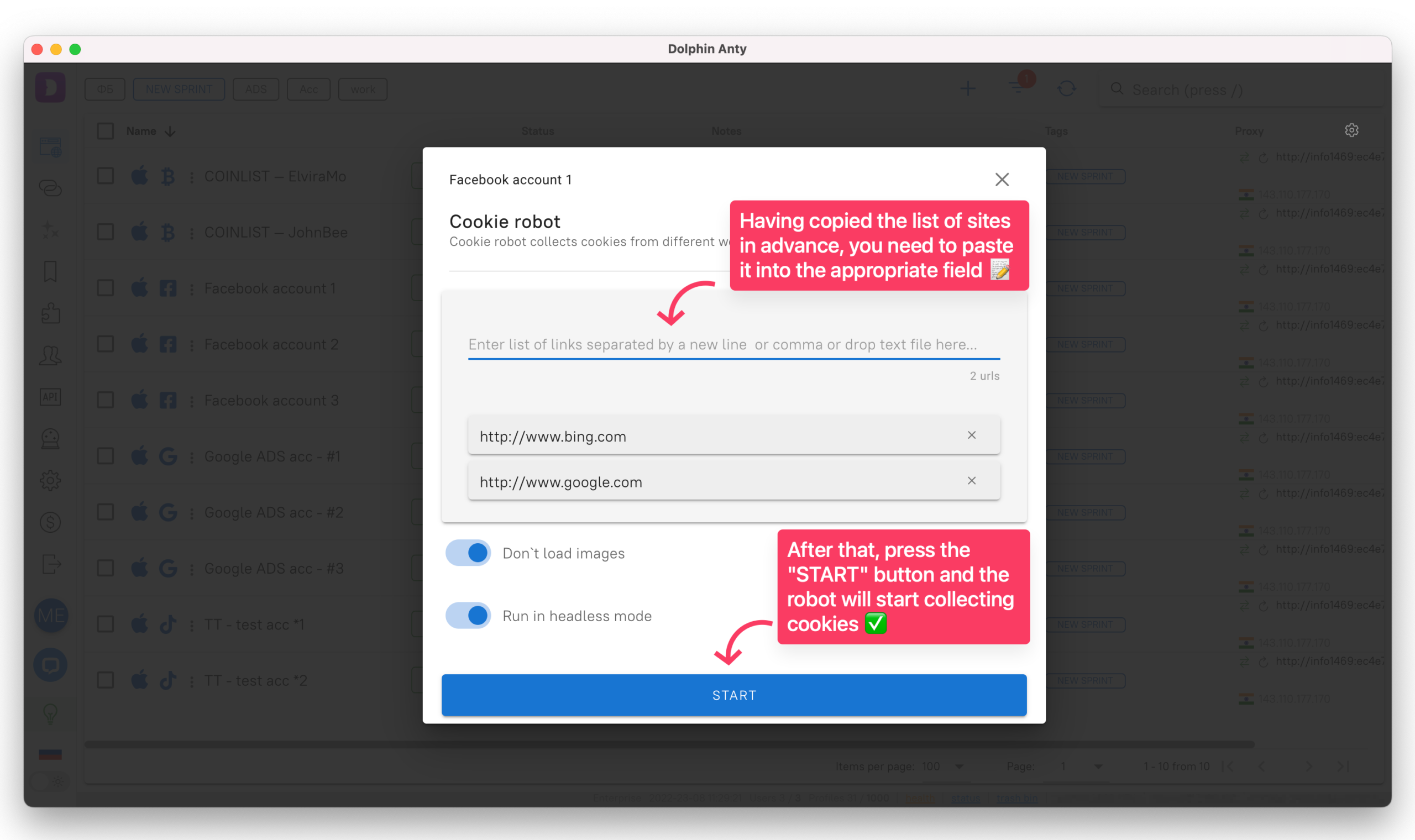
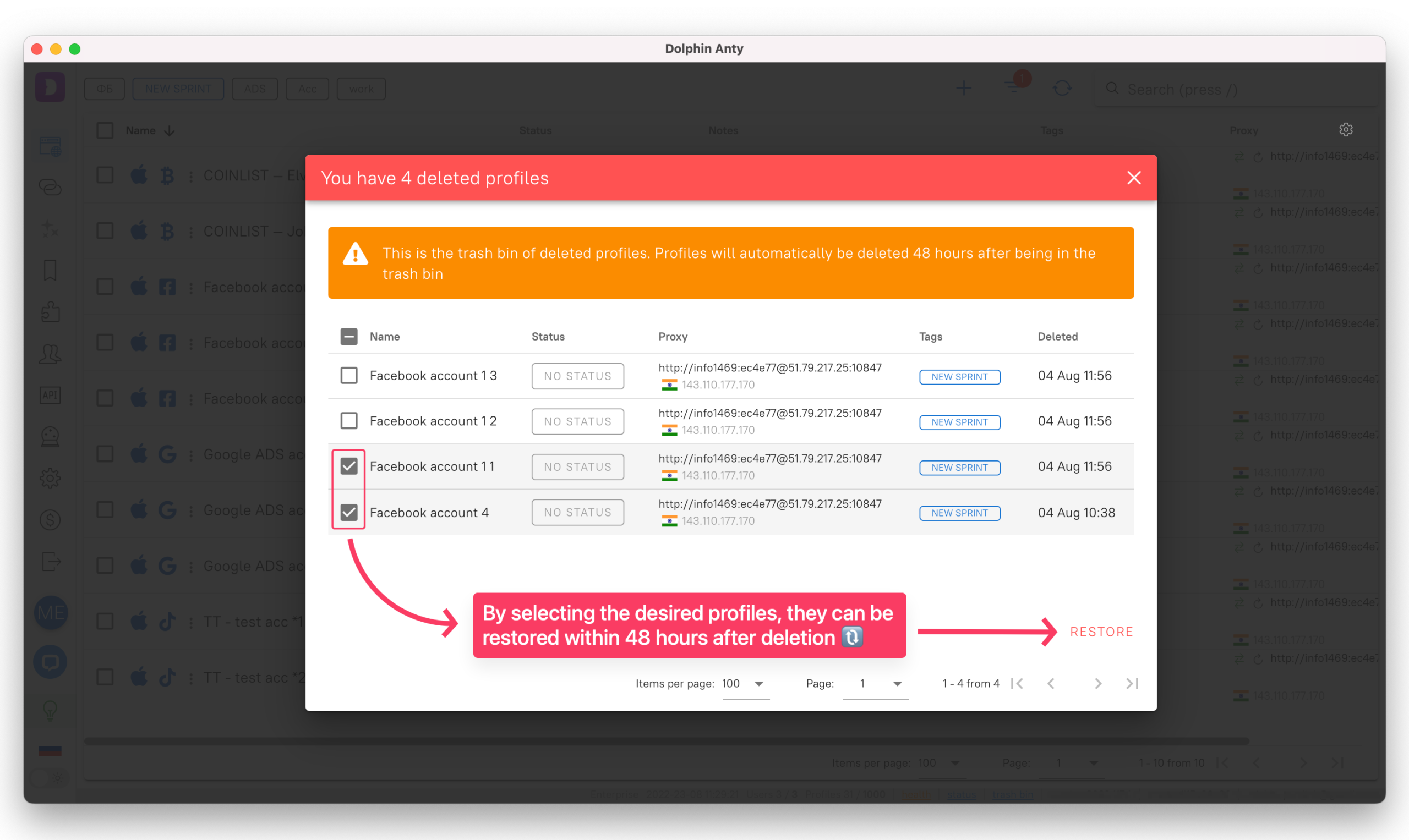
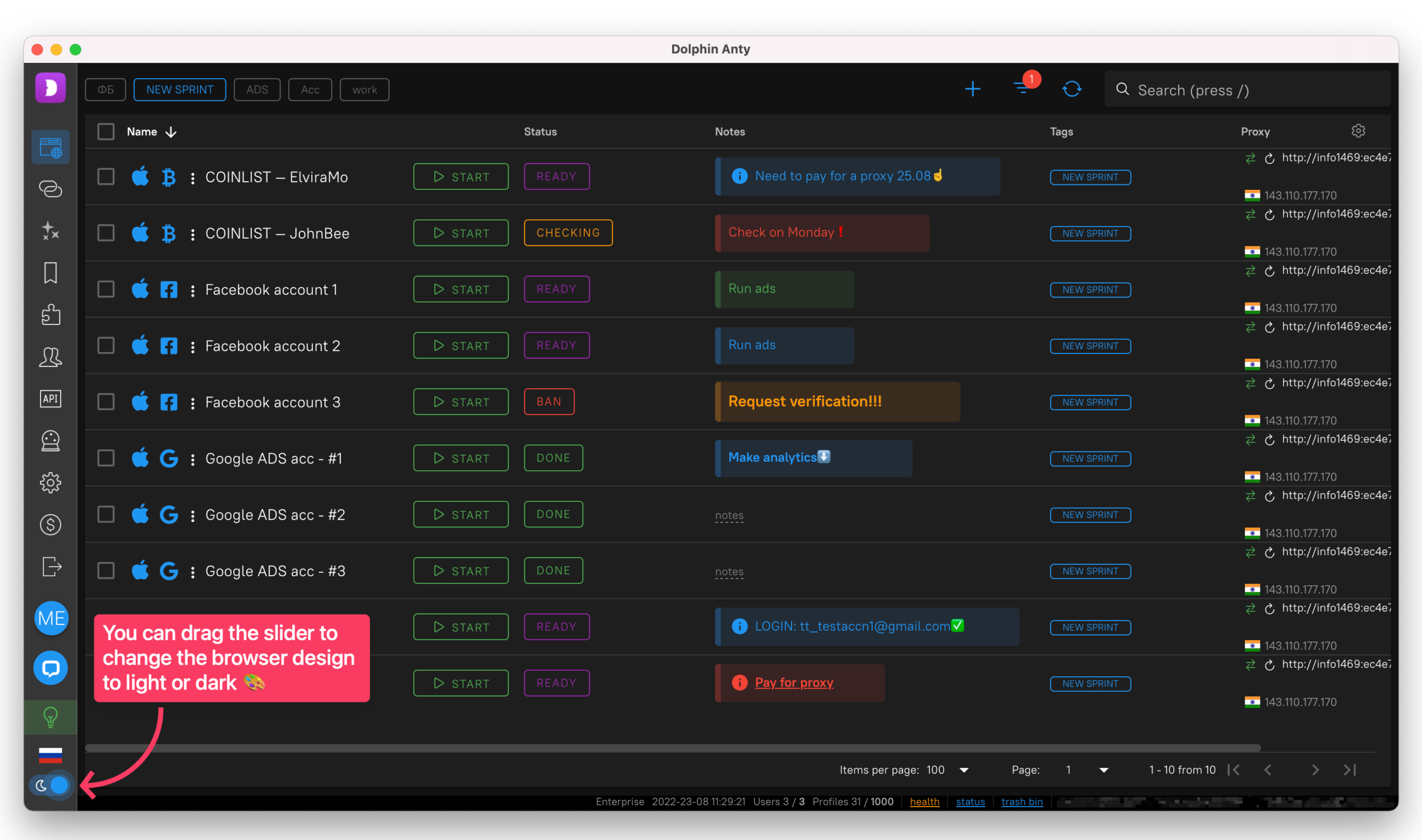
In the modern world, an anti-detect browser should be a tool from the category “available to everyone”,
which is why we tried to make very flexible tariff plans with the most affordable prices for all users!
After this time, you will be able to use 10 profiles or buy any plan.
You will receive 15% of all payments of the users you referred for life! If you have a proposal for cooperation or you need your own promotional code, please contact support, we will help you with any questions, including the withdrawal of referral funds.
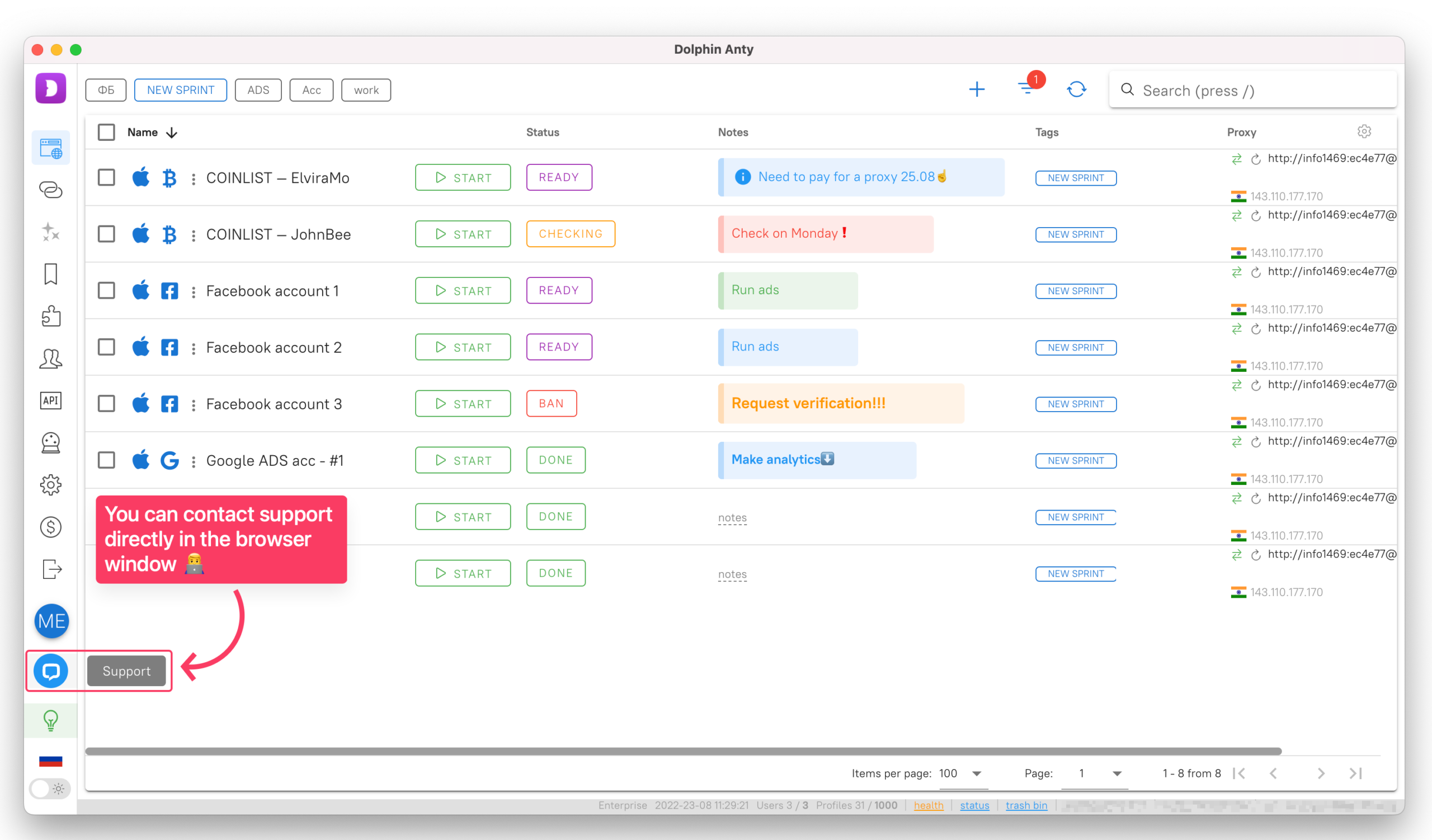
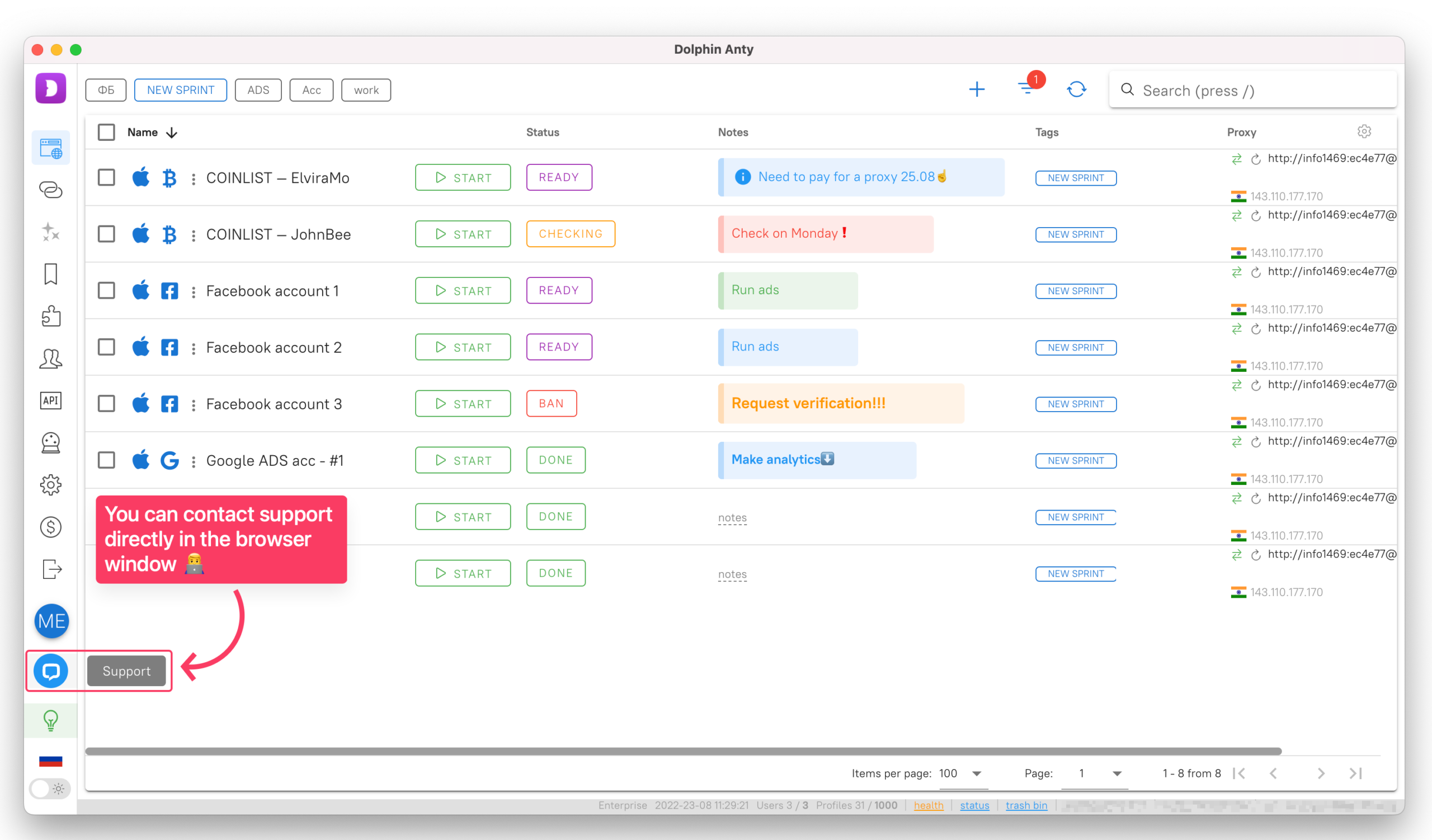
Official site: anty.dolphin.ru.com
Telegram chat: t.me/dolphin_anty_chat
News channel: t.me/dolphin_anty_en
Sincerely,
Dolphin{anty} team!