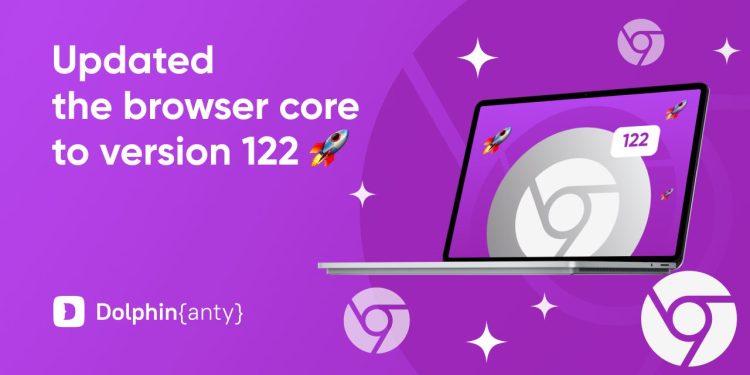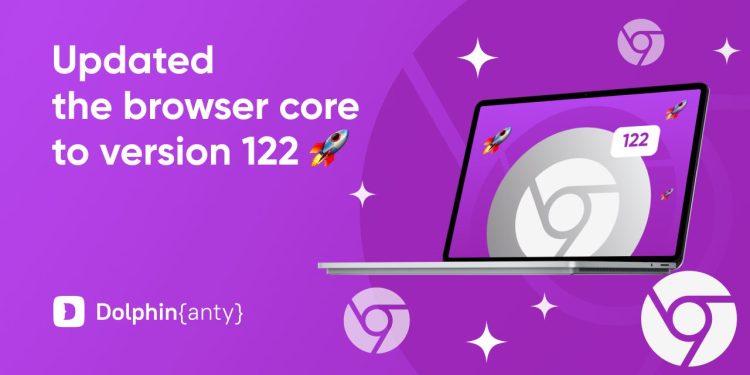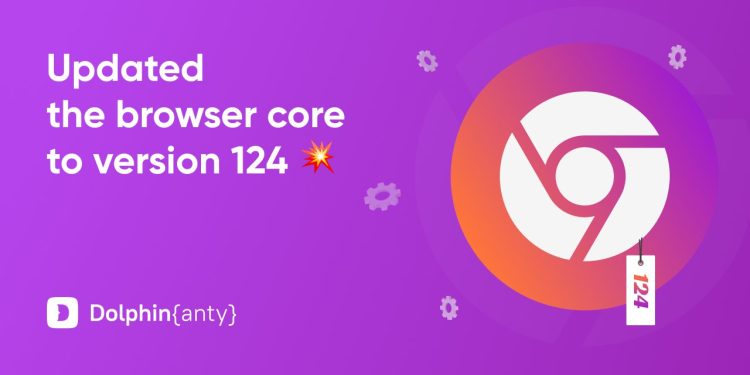Ensure the Security of Your Extensions in 🟣 Dolphin{anty}
Ensure the Security of Your Extensions in 🟣 Dolphin{anty}
The topic of extension originality and their identifiers has been especially
relevant recently. Learn how to ensure everything works safely — details below!
 Let’s start with the basics.
Let’s start with the basics. Extensions in the browser can be installed in two ways:
— Within the browser profile: In this case, the extension ID consists of
32 characters and
matches the identifier found in the Chrome Web Store. It can be found at the path:
AppData\Roaming\dolphin anty\browser_profiles\PROFILE_ID\Default\extensions
— Through the "Extensions" section: In this case, the ID consists of
40 characters,
differs from the ID in the Chrome Web Store, but the
"Extensions" folder in
AppData\Roaming\dolphin anty\extensions will match the link from the Chrome Web Store

While the first method (inside the browser profile) is
straightforward,
the second might raise questions —> Why is the extension ID different?
What causes the difference?
 Here’s the explanation! Every extension has a unique identifier, which you can find as follows:
Here’s the explanation! Every extension has a unique identifier, which you can find as follows:
— Open the extension page in the Chrome Web Store and locate its
unique identifier in the URL.
For example, for MetaMask:
https://chromewebstore.google.com/detail/metamask/ nkbihfbeogaeaoehlefnkodbefgpgknn
 The unique identifier is this par
The unique identifier is this part: nkbihfbeogaeaoehlefnkodbefgpgknn
— Next, check the identifier visible in the extension settings or in the link
of the opened extension in

Dolphin{anty}. However, it might differ due
to the locally installed or unpacked version of the extension. In this case,
it’s located in the folder: AppData\Roaming\dolphin anty\extensions

Now you know how to identify the actual extension ID and why the ID
in the antidetect settings might differ. So how can you ensure it’s the correct
extension and that it’s secure?
 The key
The key: This can be verified using the source data. If the identifier
in the
SOURCE matches the official one from the Chrome Web Store,
you can be confident in the extension’s security. In this case, the
"Extensions"
folder will correspond to the Chrome Store link.
Rest assured, they always match — here’s why

 What we do to ensure your data’s security:
What we do to ensure your data’s security:
— P.S. regarding to why. All extensions are installed and updated
ONLY
with the latest versions from the official Chrome Web Store. We don’t have
any intermediate extension stores. The entire process relies
on the official store,
as detailed above.
— Tampering with or compromising extensions is
impossible without
direct access to the database.
—
All data is encrypted, and without wallet passwords, accessing funds is impossible.
— When a profile is deleted, extension data (cookies, cache, etc.) is
archived and encrypted.
Without wallet passwords, this data is useless. Passwords are never stored by us.
—
Archived data is stored for 45 days to allow users to restore information if necessary.
After this period, all data, including cookies, cache, and extension data,
is
permanently deleted, even in encrypted form.
🫡
Plans for the near future:
We are working on a feature that allows for the complete deletion of data upon request,
without contacting support. There will also be an option for local data storage without the cloud on all plans.
 In summary:
In summary:
The security of your data is
NOT just words for us.
It’s our top priority! All extensions in

Dolphin{anty}
interact
ONLY with the official Chrome store. Tampering with them or accessing your data is impossible.
You can independently verify the originality of extensions and ensure everything works as it should.
Keep working with complete peace of mind!