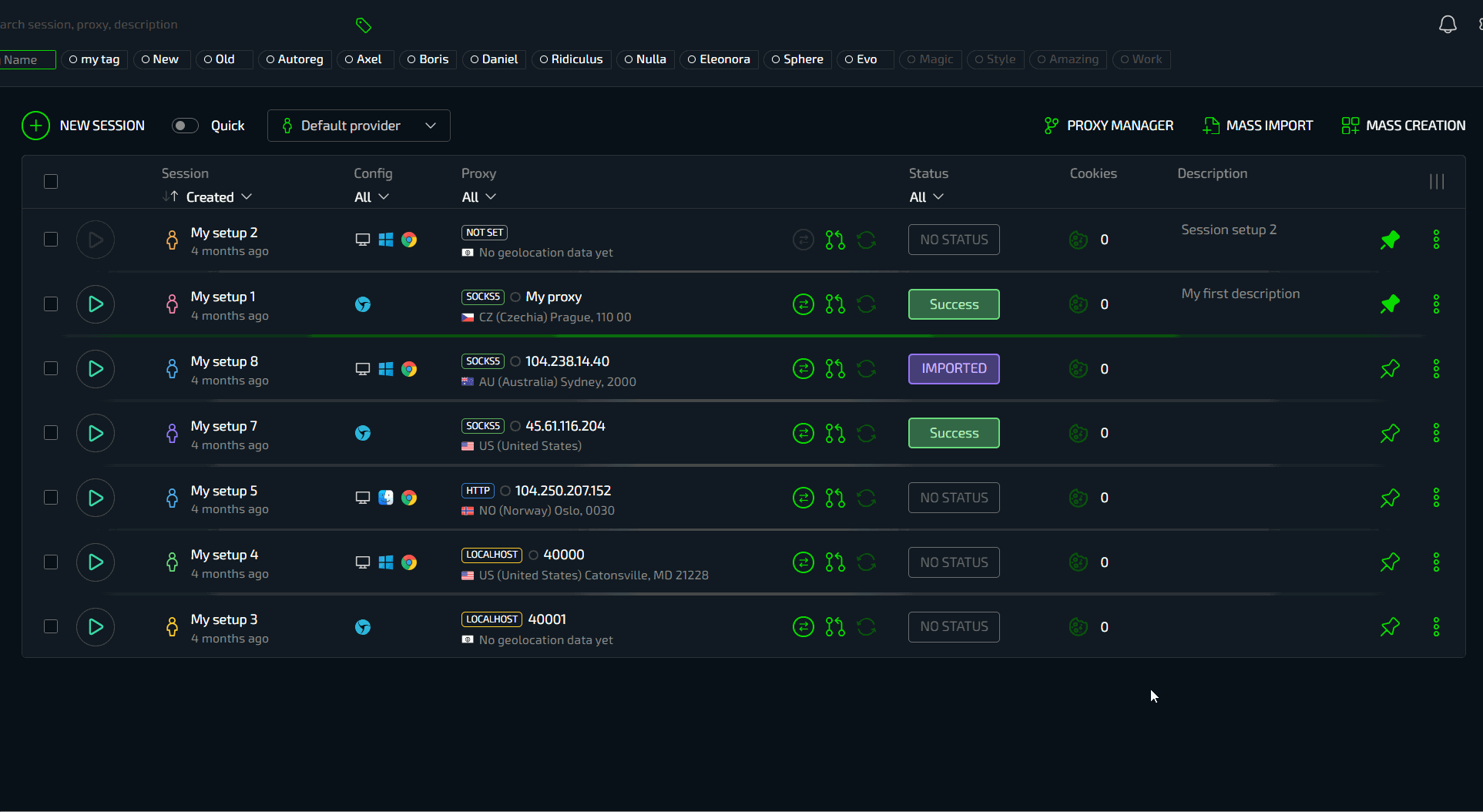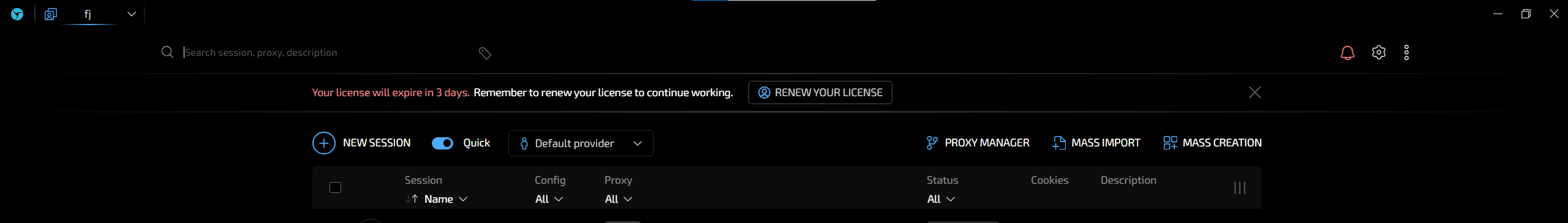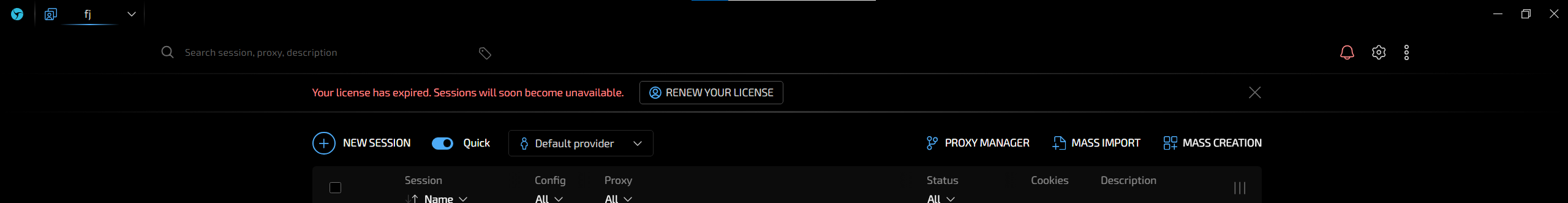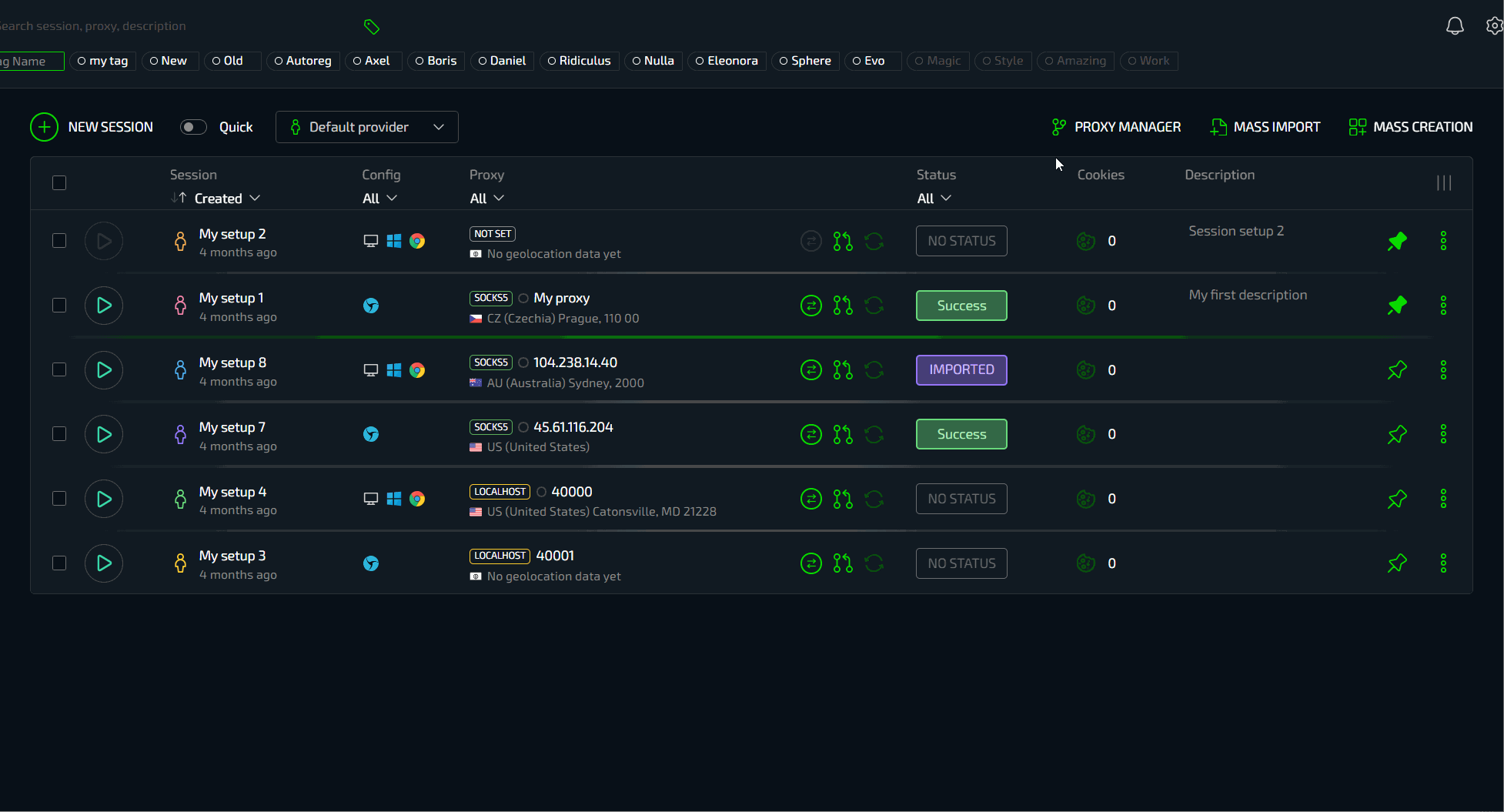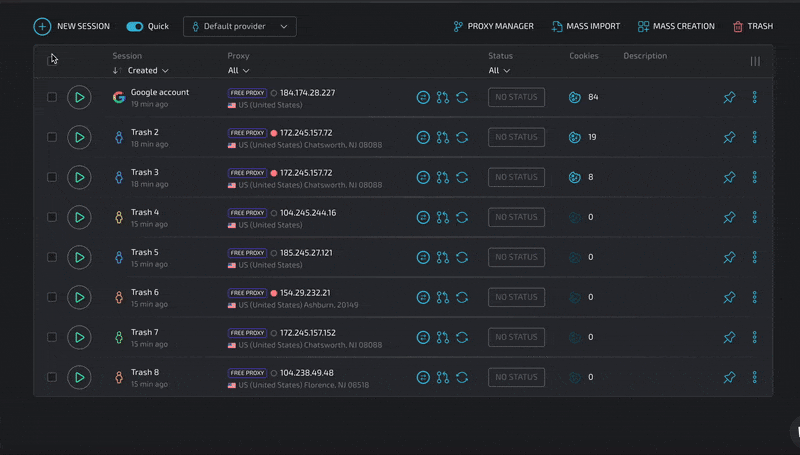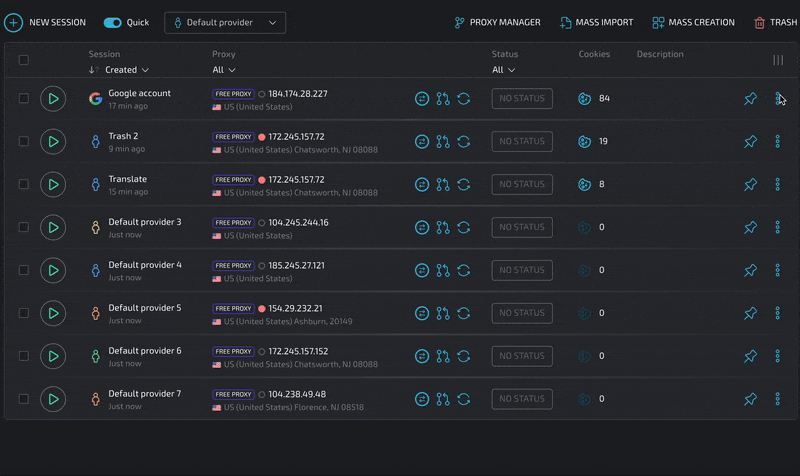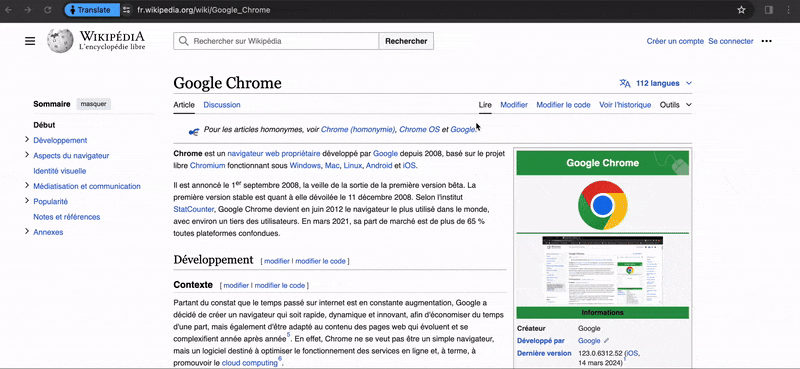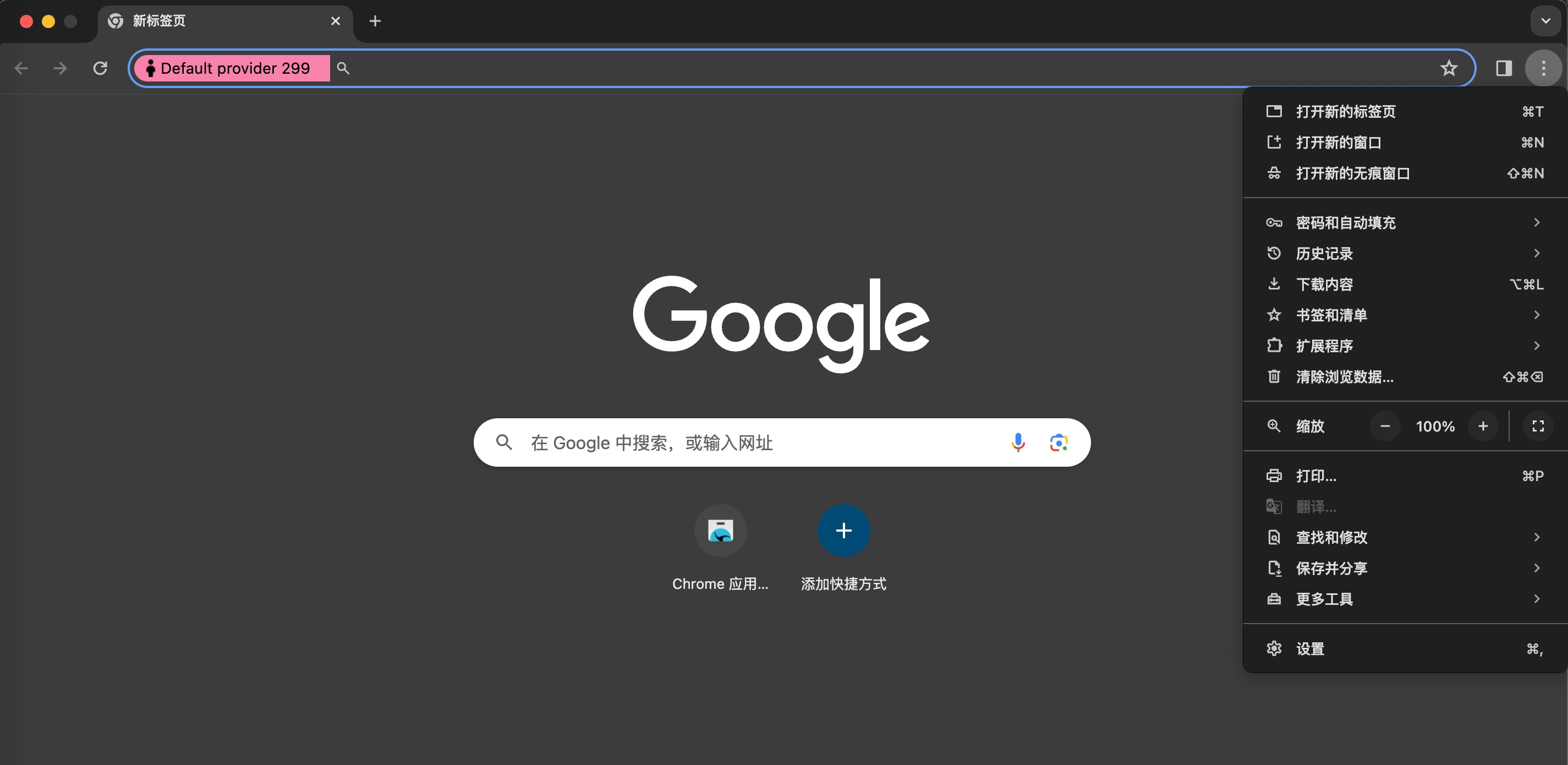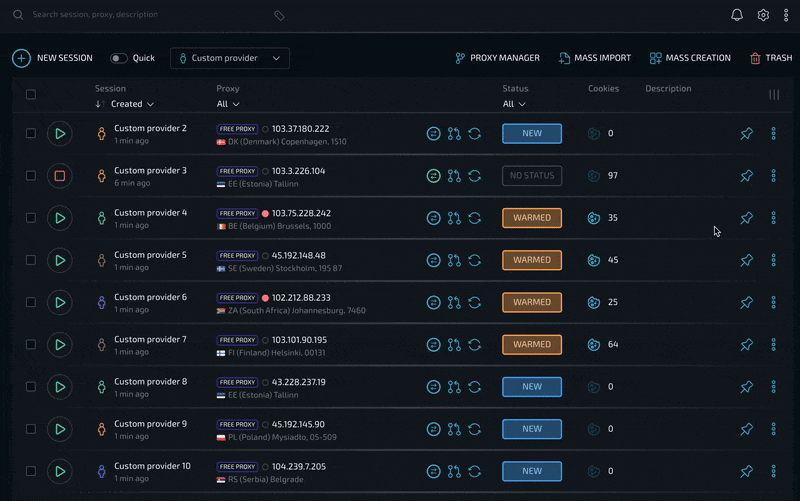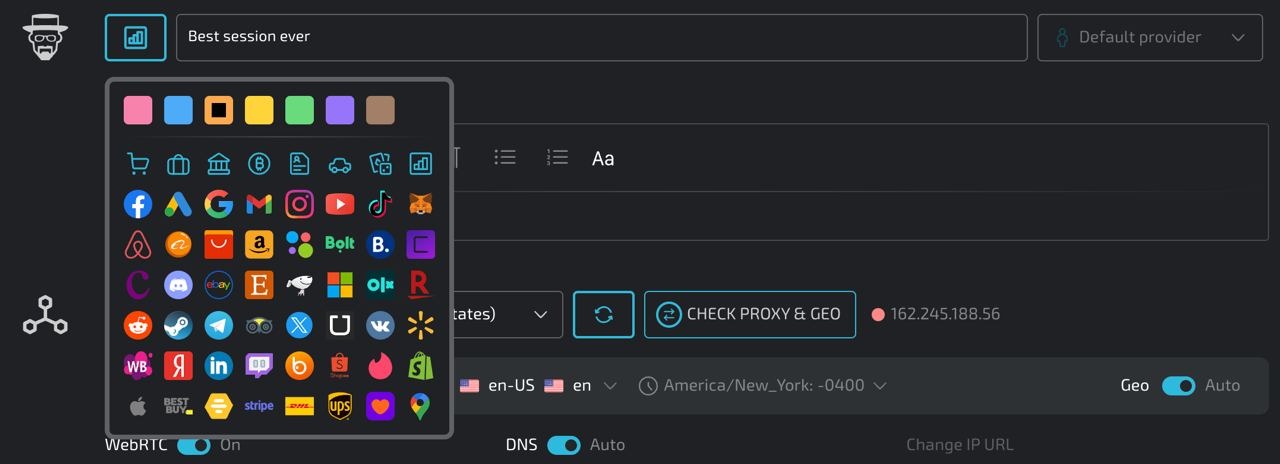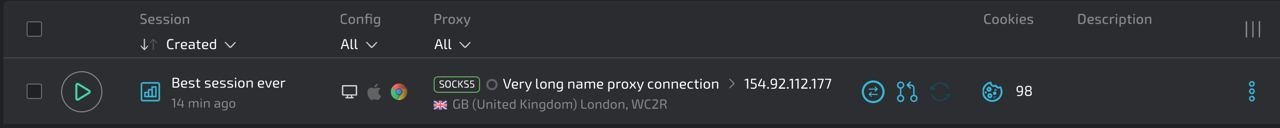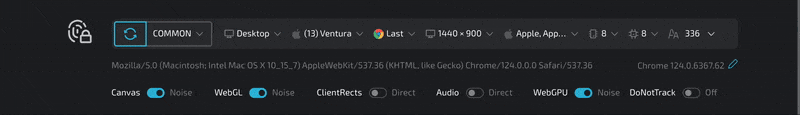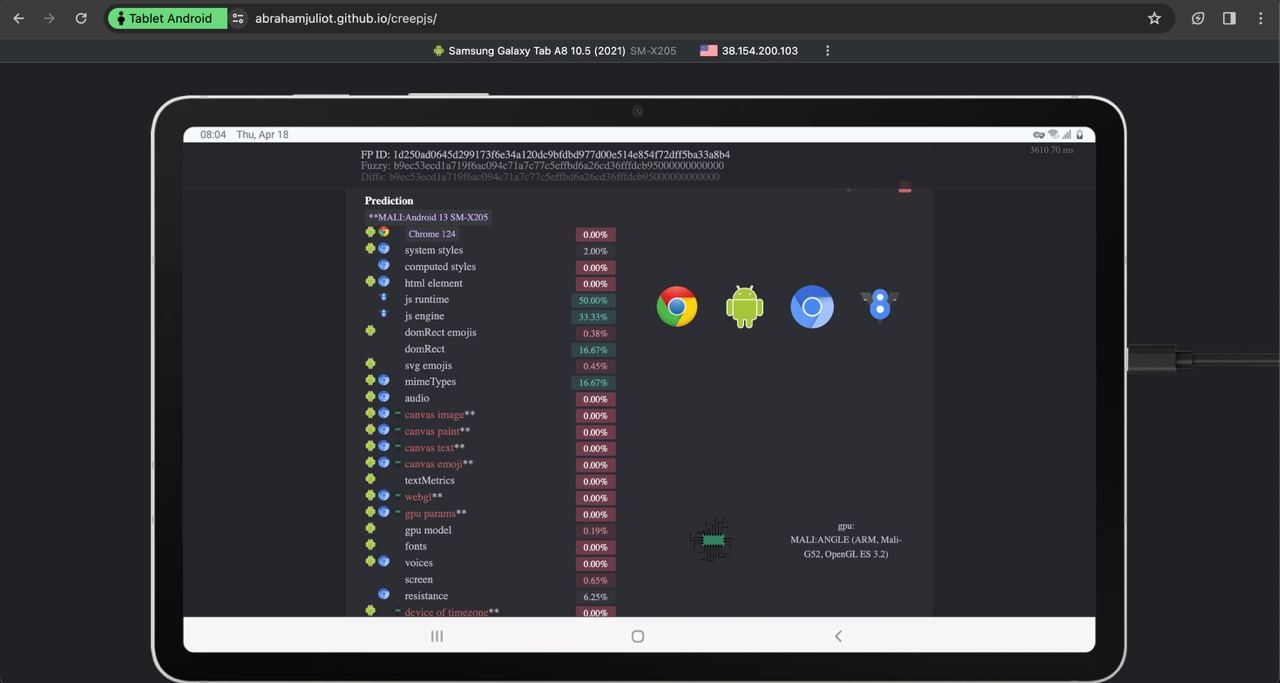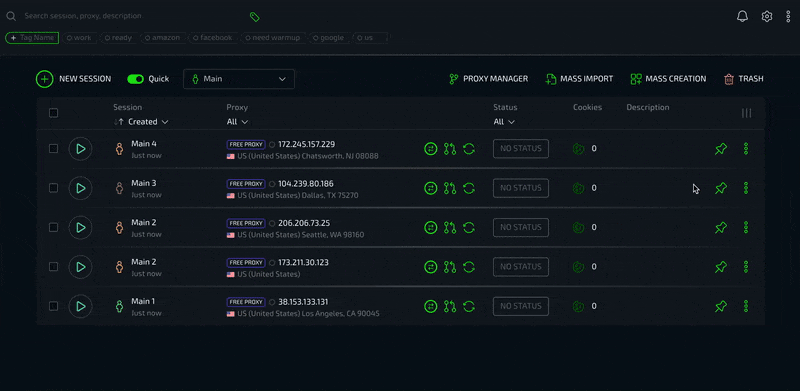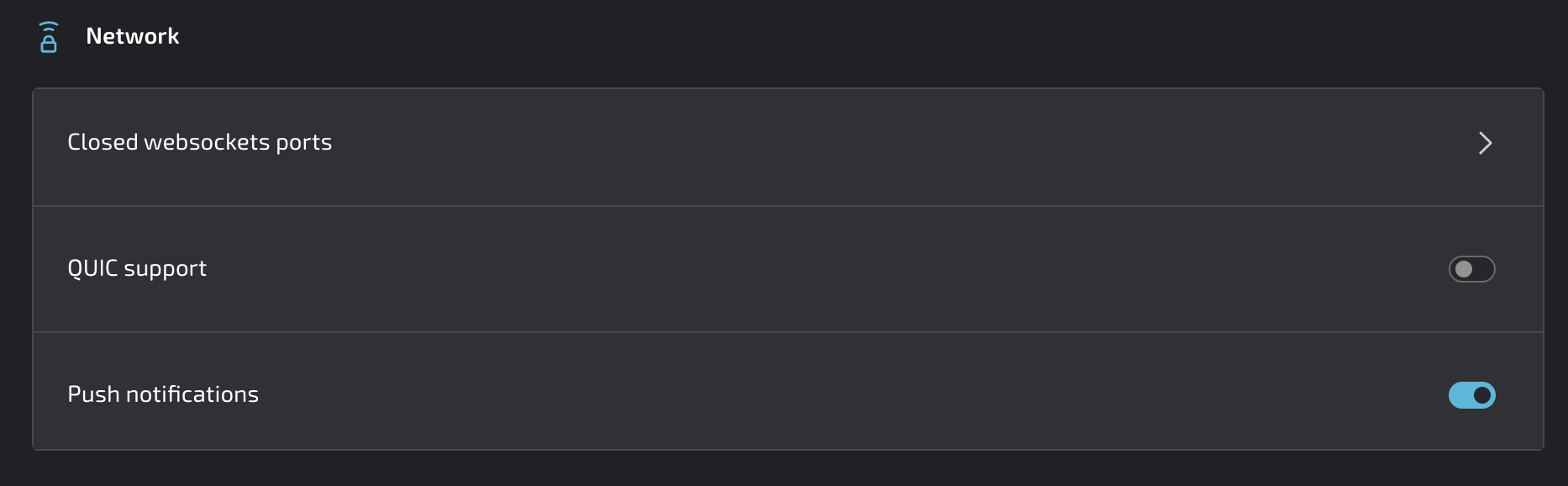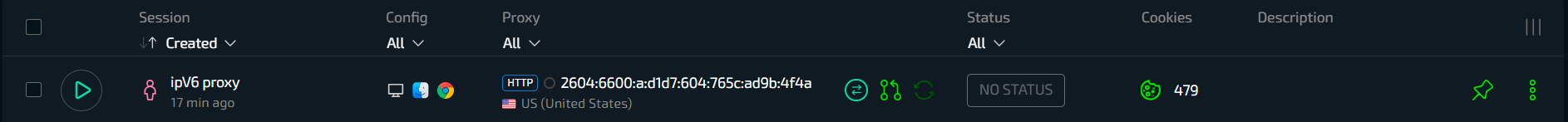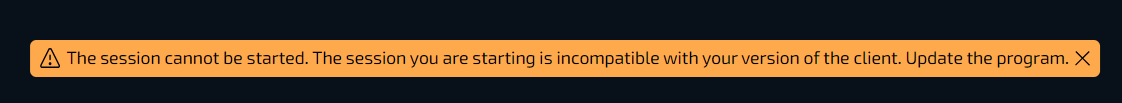The Linken Sphere crew
New member
- Joined
- Feb 19, 2024
- Messages
- 13
- Points
- 1
Greetings, friends!
We are glad to present new generation of legendary Linken Sphere - Evolution! 9th generation is a fast, stylish, innovative and user-friendly antidetect browser. Our team tried very hard and used all six years of experience to create the perfect product for professionals.

Linken Sphere creates trends. An industry first, Linken Sphere 9 is:
The software is presented in the form of installers for Windows (10/11 x64) and MacOS (included ARM). We do not use binding to the hardware, so you can download and install any number of copies on your machines. You can work with an unlimited number of users from one account.
Plans implies the following licenses:
- Pure (10 sessions limit) = 30$/month
- Light (100 sessions limit) = 90$/month
- PRO (300 sessions limit) = 160$/month
- Premium (1000-5000 sessions limit) = from 300$/month
When purchasing a license for a long term, there is a flexible system of discounts. We also have special conditions and offers for huge teams.
Regardless of the license type, users have access to the most complete functionality of the program. No other fees are provided. After purchase, a full refund is possible within 24 hours without specifying reasons. We update the product quite often, increasing its capabilities and quality, informing our users about the changes.
License purchases are built into the application. We support more than 100 types of the most popular cryptocurrencies. The only official website to download: https://ls.app
The browser has been represented for a long time on a variety of thematical boards, and we are sure that many have heard about it, and some users are already our customers. We will be grateful for the feedback of the people who work with the product. If you have any questions or suggestions, we will be happy to hear them.
Announcements from the developer: https://t.me/lscrew
User chat: https://t.me/lsapp
E-mail: [email protected]
We are glad to present new generation of legendary Linken Sphere - Evolution! 9th generation is a fast, stylish, innovative and user-friendly antidetect browser. Our team tried very hard and used all six years of experience to create the perfect product for professionals.

Linken Sphere creates trends. An industry first, Linken Sphere 9 is:
- Two modes of the built-in antidetect
- Hybrid mode with adaptive configuration settings
- Ability to quickly switch between preset settings and create sessions in one click
- Desktops with command access settings
- Smart window management of real Chrome
- Phenomenally fast and resource-efficient operating technology
- Mass import of accounts from files and folders
- Mass creation of sessions based on preset settings with mass import of Cookies
- Flexible interface customization system
- Sound accompaniment
- Browser web emulator for mobile devices
The software is presented in the form of installers for Windows (10/11 x64) and MacOS (included ARM). We do not use binding to the hardware, so you can download and install any number of copies on your machines. You can work with an unlimited number of users from one account.
Plans implies the following licenses:
- Pure (10 sessions limit) = 30$/month
- Light (100 sessions limit) = 90$/month
- PRO (300 sessions limit) = 160$/month
- Premium (1000-5000 sessions limit) = from 300$/month
When purchasing a license for a long term, there is a flexible system of discounts. We also have special conditions and offers for huge teams.
Regardless of the license type, users have access to the most complete functionality of the program. No other fees are provided. After purchase, a full refund is possible within 24 hours without specifying reasons. We update the product quite often, increasing its capabilities and quality, informing our users about the changes.
License purchases are built into the application. We support more than 100 types of the most popular cryptocurrencies. The only official website to download: https://ls.app
The browser has been represented for a long time on a variety of thematical boards, and we are sure that many have heard about it, and some users are already our customers. We will be grateful for the feedback of the people who work with the product. If you have any questions or suggestions, we will be happy to hear them.
Announcements from the developer: https://t.me/lscrew
User chat: https://t.me/lsapp
E-mail: [email protected]